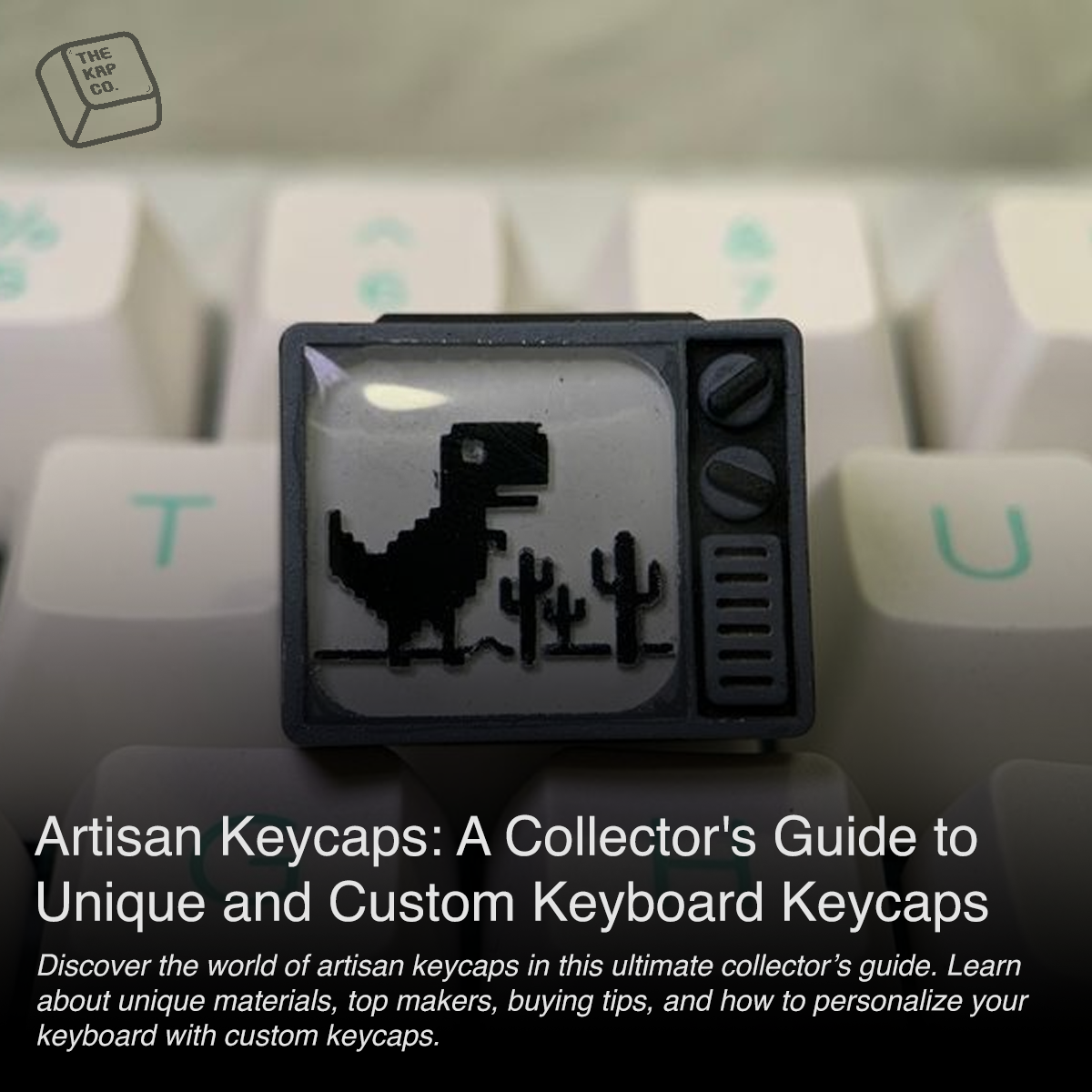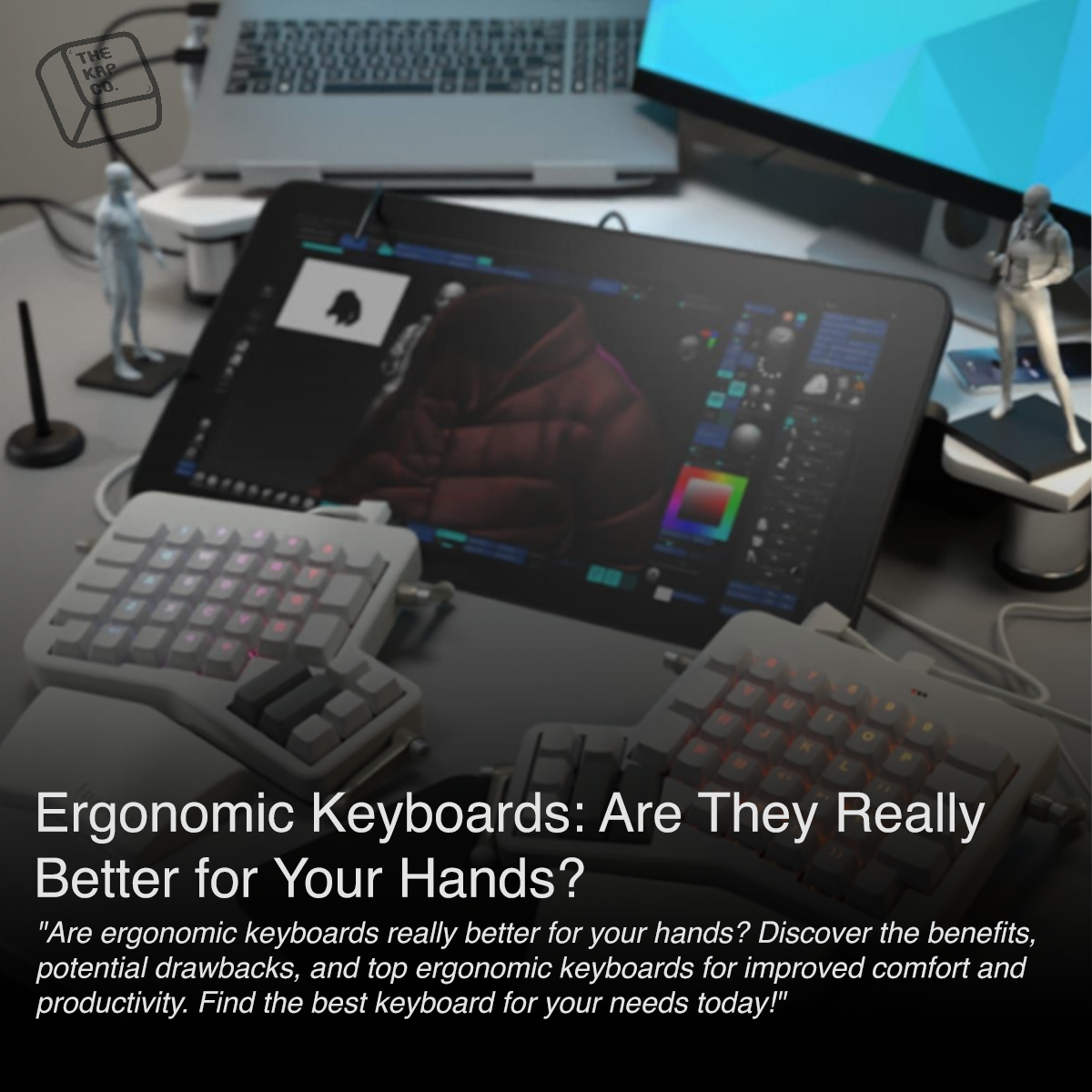Keycap Collab Spotlight: Thekapco x YANG
YANG, known online as @ahyang7_, is a graffiti artist and illustrator based in Kuala Lumpur whose work bursts with color and movement. His art is defined by punchy palettes, bold strokes, and playful characters that bring walls, canvases, and now desk gear to life. We first met YANG at the Kuala Lumpur Illustrator Fair 2024, where his vibrant graffiti instantly stood out. There was an electric quality to his line work and energy, as if every surface he touched carried a story. That spark made the collaboration feel natural, a chance to channel street art’s raw voice into Thekapco’s design culture. From this collaboration came “The Graffiti”, a design that captures the rhythm and attitude of street culture. Dynamic characters leap across designs, expressive paint strokes set the pace, and bold splashes of color transform desk setups into living canvases. It is art with attitude, made for those who want their workspace to feel loud, alive, and unapologetically creative. Thekapco x YANG | “The Graffiti Keycap Set” Thekapco x YANG collection is crafted for people who refuse to let their desk gear fade into the background. Each piece carries the energy of the streets, translated into bold, collectible design. Working with YANG has been energizing, and his fearless approach reminds us that creativity thrives when you let go and embrace the flow. We are proud to bring his vision into Thekapco’s Artist Collection, and we invite you to explore not only this collaboration but also the work of other artists who continue to redefine what desk culture can be.
Keycap Collab Spotlight: Thekapco x Vaunsarts
Vaunsarts is an American illustrator whose work bursts with energy and imagination. With roots in street art, surreal doodles, and mythical creatures, his illustrations feel like visual fireworks — bold, unpredictable, and always alive. He first reached out to us by email after discovering Thekapco’s work and seeing space for collaboration. His fearless approach to design, blending dragons, radioactive palettes, and spontaneous doodle elements, resonated instantly with our vision of turning desk setups into canvases for boundary-pushing creativity. From this collaboration emerged pieces like “Radioactive”, “Mobius Dragon”, “Doodle Party”. Each one feels like stepping into an alternate dimension: glowing with neon energy, twisting into impossible shapes, or exploding with free-form doodles. The result is a collection that never sits still, carrying the restless energy of Vaunsarts’ imagination. Thekapco x Vaunsarts | “Radioactive Keycap Set” Thekapco x Vaunsarts | “Mobius Dragon Keycap Set” Thekapco x Vaunsarts | “Doodle Party Keycap Set” Thekapco x Vaunsarts collection is designed as a centerpiece for any setup, radiating personality and fearless energy. Produced in limited runs, each piece is both functional and collectible, a statement that transforms your workspace into something vivid and unpredictable. Working with Oneil has been nothing short of electrifying. We are proud to share his vision with our community and excited for fans to experience this burst of creativity firsthand. Explore the collection and discover more from Thekapco’s Artist Collection, where every collaboration brings a different world to life.
Keycap Collab Spotlight: Thekapco x Meomonsters
Meet Meomonsters, an illustrator from South Korea who has built a world where monsters are anything but scary. Instead, they are cheeky, funny, and brimming with personality. Their art thrives on playful chaos and bold character design, turning creatures into lovable icons with endless charm. We first discovered Meomonsters online, where their vibrant monster creations kept appearing in our feeds. Their humor and bold visual language stood out immediately, so we reached out directly by email. The collaboration felt like a natural match, bringing together an artist who makes monsters irresistible and a brand that thrives on character-driven design. From this collaboration came “Paw Paw”, a design inspired by paw prints and playful monster energy. Bursting with cheeky charm and lively details, the designs transform desk setups into spaces that feel like a creature’s playground. Thekapco x Meomonsters | “Paw Paw Keycap Set” Thekapco x Meomonsters collection is designed for those who want their desk to carry both fun and attitude. Matching accessories complete the look, turning everyday gear into a set that feels bold, quirky, and full of life. Working with Meomonsters has been pure fun, and we are proud to share their creature-filled universe with our community. Explore the collection and take a step into Thekapco’s Artist Collection, where monsters, mischief, and creativity all find a place to call home.
Keycap Collab Spotlight: Thekapco x Senpao
Senpao is an illustrator from Singapore whose art feels like stepping into a quiet daydream. With delicate lines, soft colors, and floral motifs, their illustrations carry a tender grace, filled with subtle emotion and calm beauty. We first crossed paths with Senpao at the Kuala Lumpur Illustrator Fair 2024, where their gentle, expressive style instantly stood out. The collaboration unfolded naturally, guided by a shared love for design that brings a sense of calm and beauty into everyday spaces. The result is “Lily Garden”, a design that blossoms with tranquility. Inspired by the elegance of lilies and the stillness of nature, it carries a sense of renewal and peace, transforming desk setups into spaces where imagination can pause, breathe, and grow. Thekapco x Senpao | “Lily Garden” Thekapco x Senpao collection is a reminder that design can be soft yet powerful, subtle yet unforgettable. Each piece invites you to slow down and embrace a gentler rhythm within your daily setup. Working with Senpao has been a serene and inspiring journey, and we are proud to share this little garden of creativity with our community. Explore the collection and experience how their vision turns the ordinary into something poetic. And while you are here, take time to discover the rest of Thekapco’s Artist Collection, where each collaboration brings a unique story and a new perspective to the world of desk culture.
Keycap Collab Spotlight: Thekapco x Monkiddo
Meet Monkiddo, a Malaysian artist whose work brims with character, charm, and a sense of adventure. Their illustrations capture playful moments with bold imagination, turning everyday scenes into stories filled with warmth and creativity. We first connected with Monkiddo at the Kuala Lumpur Illustrator Fair 2025 and were immediately drawn to their expressive and narrative-rich style. The collaboration felt like a natural fit, blending Thekapco’s passion for design-forward desk culture with an artist who thrives on bringing everyday adventures to life. From this collaboration came “Campkiddo”, a design inspired by the joy of the outdoors and the magic of exploration. Filled with whimsical details, charming characters, and a welcoming atmosphere, the designs capture the feeling of stepping into a campsite where imagination runs free. Thekapco x Monkiddo | “Campkiddo Keycap Set” Thekapco x Monkiddo collection is vibrant, adventurous, and produced in limited runs, transforming everyday desk gear into collectible pieces with personality. Matching accessories complete the set, turning your workspace into a creative escape that feels both playful and inspiring. We are proud to showcase Monkiddo’s adventurous vision through this collaboration. Explore the collection and discover how it brings a touch of campsite wonder into your everyday setup.
Keycap Collab Spotlight: Thekapco x Edu Ely
Cheerful, energetic, and full of life perfectly describe the art of Edu Ely. Based in Brazil, Edu is known for creating playful illustrations that capture simple ideas and turn them into unforgettable visuals. His work often brings together everyday moments and charming characters, resulting in creations that instantly make people smile. Our team first discovered Edu Ely through Ilustrata, who recommended him as a fellow artist. His lively and approachable style immediately felt like the perfect match for Thekapco. From the start, it was clear that his vision could brighten up workspaces and transform desk gear into something both imaginative and full of personality. From this collaboration came “Shiba Hut”, a design overflowing with warmth and character. Featuring the beloved shiba inu in a playful fast-food inspired concept, the collection blends cuteness with clever storytelling. It feels both familiar and fresh, a design that stands out while adding joy to any desk setup. Thekapco x EduEly | “Shiba Hut Keycap Set” Thekapco x EduEly collection is colorful and detailed, designed to function as both a practical upgrade and a collectible piece of art. Released in limited runs, it is perfect for anyone who wants their keyboard to reflect fun, creativity, and a spirited sense of play. Matching accessories complete the set, making it an inviting addition to any desk. Working with Edu Ely has been an uplifting and inspiring experience, and we are proud to bring his playful vision into Thekapco’s artist collection. Explore the Shiba Hut series and discover more of Edu’s imaginative world, where every illustration feels like a celebration of joy and creativity.
Keycap Collab Spotlight: Thekapco x Elora
Elora, also known by her creative alias Owakita, is an illustrator from the United Kingdom whose work blends dreamy cityscapes with whimsical storytelling. Through her art, everyday scenes transform into vibrant worlds filled with atmosphere and quiet wonder. Her portfolio, shared widely on Instagram, invites audiences into spaces where imagination and reality meet. We first discovered Elora through social media and reached out via email. Her balance of fantasy and city culture resonated deeply with Thekapco’s vision of showcasing art that feels alive on every desk. From the very beginning, the collaboration felt effortless and full of possibility. The collaboration led to designs like “Night in the Nekocity” and “Moonlight City”, each alive with glowing lights, playful feline characters, and a touch of mystery. These pieces capture both the calm and the energy of city nights, wrapped in Elora’s signature storytelling. For those who love immersive desk setups, they add narrative depth and a sense of wonder to everyday life. Thekapco x Elora | “Night in the Nekocity Keycap Set” Thekapco x Elora | “Moonlight City” Thekapco x Elora collection is designed to bring atmosphere and imagination to your workspace. Each design is more than just functional gear, it is a window into a story that unfolds with every glance. Matching accessories complete the experience, offering a cohesive setup that feels both personal and enchanting. Working alongside Elora has been an inspiring journey, and we are excited to share her creations in this new medium. Explore the collection and step into the luminous cities she has brought to life, where every desk becomes a place of quiet magic and endless imagination.
Keycap Collab Spotlight: Thekapco x Ilustrata
Step into the world of Ilustrata, a Brazilian creative studio where pop culture, humor, and retro flair come together in bold and imaginative ways. Known for their striking color palettes and playful storytelling, Ilustrata has built a loyal following worldwide, with a portfolio that continues to inspire fans both online and offline. Our connection with Ilustrata began when Thomas, our founder, came across their designs through Casetify. The quirky yet stylish edge of their art immediately sparked ideas about how it could transform into keycaps. From that moment, it felt natural to bring their vision into Thekapco’s mission of turning everyday desk setups into art-driven spaces. The collaboration gave life to designs such as Nekomancer, Cat Vending Machine, Dungeon & Doggie and more! Each carries Ilustrata’s signature wit and energy, filled with neon hues, clever characters, and playful details. Whether it is ramen bowls brought to life or whimsical creatures reimagined with a retro twist, the collection celebrates pop culture through inventive storytelling that translates perfectly onto desk gear. Thekapco x Ilustrata | “Nekomancer Keycap Set” Thekapco x Ilustrata | “Cat Vending Machine Keycap Set” Thekapco x Ilustrata | “Dungeon and Doggies Keycap Set” Thekapco x Ilustrata | “Japanese Juice Keycap Set” Thekapco x Ilustrata | “Kaijiu Food Fight Keycap Set” Thekapco x Ilustrata | “Catula Keycap Set” Thekapco x Ilustrata | “Baphomagic Girl Keycap Set” Thekapco x Ilustrata | “Black Coffee Attack Keycap Set” At the heart of the collaboration is Thekapco x Ilustrata collections, which combines playful creativity with collectible appeal. Every design is produced in limited runs, ensuring each piece is not only a functional upgrade but also a unique statement for your desk. Matching accessories complete the experience, making the setup both immersive and full of personality. We are thrilled to welcome Ilustrata into Thekapco’s artist family. This collaboration captures the fun and energy of their work while offering fans a way to bring that creativity into their daily setups. Explore the collection and discover why Ilustrata’s art continues to resonate with creative communities around the world.
Keycap Collab Spotlight: Thekapco x Pixel Jeff
Pixel Jeff is an artist from Taiwan whose vibrant pixel art brings together retro gaming nostalgia and visions of futuristic worlds. Renowned for immersive cityscapes and playful narratives built entirely from pixels, his creations have reached global audiences and been featured in both online and offline exhibitions. His portfolio continues to grow across platforms, including Instagram, where his distinctive style has earned a dedicated following. We first discovered Pixel Jeff through social media and were instantly captivated by his retro-futuristic aesthetic. His ability to use pixels as a medium for storytelling, transforming them into vivid, immersive worlds, made this collaboration a perfect fit for Thekapco’s artist collection. The collaboration gave rise to “Neon Japan”, a design that captures the electric rhythm of city nights. Neon signs glow against dark skies, streets hum with energy, and a dreamy cyberpunk mood fills the scene. It is a work that feels alive, transforming a desk setup into a window overlooking a futuristic metropolis. Thekapco x Pixel Jeff | “Neon Japan Keycap Set” At the heart of this collection is the Neon Japan keycap set, created to bring striking color and energy to any keyboard. Detailed pixel visuals and a neon-inspired palette make it both a functional tool and a work of digital art. Matching accessories complete the look, offering a fully immersive design that turns an ordinary desk into a centerpiece of creativity. Working with Pixel Jeff has been a true inspiration, and we are proud to share this collaboration with our community. Explore Neon Japan and step into his pixel universe, where every piece tells a story and every detail invites you deeper into his world.
Keycap Collab Spotlight : Thekapco x Gazola
Meet Gazola, a Brazilian artist whose vibrant, character-driven illustrations blend playfulness with attitude. His art transforms bold concepts into striking visuals, making them a perfect collaborator for Thekapco’s creative desk collections. Hailing from Brazil, Gazola fills his work with quirky charm and bold imagination. His portfolio is alive with playful characters and inventive concepts, each brought to life in vibrant, eye-catching illustrations that capture the attention of creative communities online. We discovered Gazola’s work online and were instantly drawn to his playful, dynamic style. Gazola’s ability to mix attitude and humor with visual storytelling made this collaboration a natural fit, bringing fresh character to Thekapco’s artist collection. We are proud to have Gazola in Thekaoco x Artist Collection, and through our collaboration it has been brought to life as exclusive keycap and deskmat sets. With themes like “Little Demon” and “Little Angel”, the collection captures a balance of contrast, mischief and innocence, turning everyday desk gear into story-driven art pieces that feel alive. Thekapco x Gazola | “Little Demon Keycap Set” Thekapco x Gazola | “Little Angel Keycap Set” Thekapco x Gazola collection is crafted as a limited-edition set, designed to bring bold personality to your desk. Vibrant, playful, and collectible, these pieces are true conversation starters. It also comes with a matching deskmat and wristrest to pair up with the keycaps. Lets complete your mechanical keyboard setup today! We’re proud to showcase Gazola’s imaginative style in this collaboration. Explore the collection and experience how their vibrant characters transform your desk into a playful canvas. Love the artistic side of keycaps? Check out other collaborating Artists at Thekapco’s Artist Wall!
Are Thocky Keyboards Worth It? Best Keycaps for Deep Sound
Are Thocky Keyboards Worth It? Best Keycaps for Deep Sound What Is a "Thocky" Keyboard? A "thocky" keyboard produces a deep, muffled keystroke sound ("thock") rather than a high-pitched or clicky sound. Enthusiasts love it for its smooth, non-intrusive acoustic quality. The thock sound is typically associated with: PBT keycaps (especially thick ones) Linear or tactile switches Lubed stabilizers and switches Foam modding (case foam, PE foam, or plate foam) Solid keyboard case materials like aluminum or polycarbonate Gasket mount or top mount designs Why Do People Like Thocky Keyboards? Image from Akko Satisfying acoustic feedback that enhances the overall typing experience Quieter than clicky boards, great for shared spaces Relaxing sound for content creators and ASMR fans Aesthetic and auditory pleasure for keyboard hobbyists Are Thocky Keyboards Worth It? It depends on your preferences and how much value you place on the typing experience. Here are a few pros and cons to help you decide: Pros: Satisfying typing experience: Deep keystrokes reduce ear fatigue and improve focus. Perfect for ASMR lovers: Ideal for content creators who record keyboard sounds. Quiet yet rich: Produces minimal high-pitched noise without being totally silent. Cons: Can be expensive: High-quality keycaps, switches, and modding kits can add up. Not always office-friendly: Even a thock can be distracting in super-quiet environments. Trial and error: Achieving the perfect thock may require experimenting with different keycaps, foams, and switches. Are Plastic Keyboards More Thocky? Not always. While some plastic cases can provide a deeper thock due to their softer acoustics, heavier materials like aluminum or polycarbonate often deliver a more refined, deeper sound. That said, a well-modded plastic keyboard can absolutely produce a satisfying thock. What Mounting Style Is Best for Thock? Gasket Mount: Offers the most muted and dampened sound, ideal for thock. Top Mount: Slightly firmer but still great for sound clarity. Tray Mount: Least preferred, as it can introduce rattling or less consistent acoustics. DIY Modding Tips for a Thockier Keyboard Use foam (case foam, plate foam, PE foam) Lube switches and stabilizers to remove scratchiness and rattling Tape mod (placing masking tape on the back of the PCB) for deeper sound Switch films to tighten housing and improve acoustics Use thicker keycaps like PBT or MT3 profile Best Keycaps for a Deep Thock Sound If you're chasing the thock, your keycap choice is crucial. Here are the best options: Blank Thick PBT OEM Profile Keycap 1. Thick PBT Keycaps Why they work: Thicker PBT material absorbs more sound, giving a deeper tone. Look for: Cherry or OEM profile with high wall thickness. Top Picks: EnjoyPBT, ePBT, Drop MT3, Akko PBT sets. 2. SA Profile Keycaps Why they work: Their tall, spherical shape adds resonance. Sound: Deeper and more rounded thock. Note: Can feel bulky for some typists. 3. MT3 Profile Keycaps Why they work: Deep-scooped shape and thick PBT construction. Sound: Produces an extremely satisfying deep keystroke. Top Pick: MT3 BoW or MT3 Serika from Drop. Christmas Resin Artisan Keycap 4. Resin Artisan Keycaps (for specific keys) Why they work: Denser materials add unique deepness to special key presses. Use: Mostly for spacebars or escape keys. Switches for Thocky Sound Best Linear Switches: Gateron Ink Black V2, Durock POM, Gazzew Boba Black Best Tactile Switches: Boba U4T, T1 Tactile Tips: Lube them with Krytox 205g0 for an even smoother, thockier result Recommended Thocky Keyboards & Where to Buy 6 Thockiest Keyboards for the Best Deep Sounds Here are some of the best prebuilt or hot-swappable options if you want thock out of the box: Best Thocky Keyboards: Keychron Q Series (Q1/Q2) – Great aluminum build, mod-friendly Akko 5075B/3068B – Affordable and comes with decent stock PBT caps Mode Envoy or Sonnet – Premium custom boards with gasket mount Ikki68 Aurora – Highly customizable and thocky when modded Where to Buy: MechMarket (Reddit) – For used or rare keyboards Drop.com – For MT3 keycaps and custom boards KBDfans, CannonKeys, Divinikey – For switches, foams, and DIY kits Amazon, Shopee, Lazada – For budget boards and accessories How to Make Any Keyboard Thocky on a Budget Want that signature thocky sound without breaking the bank? You don't need to buy an expensive board to get satisfying deep keystrokes. Here's how to transform any budget keyboard into a thocky beast: 1. Lube Your Switches & Stabilizers Use Krytox 205g0 or Trybosis 3204 for a smooth, muted sound. Even budget switches sound 10x better with proper lubing. 2. Foam Mod Your Case Add cheap EVA foam or packing foam inside the case to reduce hollowness. Plate foam and switch foam also improve sound dampening. 3. Try the Tape Mod Add two layers of masking tape to the back of your PCB. This simple trick deepens the tone and enhances sound resonance. Click here for more information 4. Use Thicker PBT Keycaps Swap your ABS caps for budget-friendly PBT keycaps from Akko or XVX. Thicker caps = deeper thock. Final Thoughts: Is the "Thock" Worth It? If you're someone who types a lot, appreciates rich sound profiles, or simply wants a premium typing experience, yes, a thocky keyboard is absolutely worth it. It might take some fine-tuning, but the end result is a setup that feels great and sounds even better. Whether you're building from scratch or upgrading your current board, keycaps, switches, and mods all play a huge role in achieving that perfect thock. Invest in thick PBT, experiment with profiles like SA or MT3, choose the right mounting style, and you'll be well on your way. FAQ: Thocky Keyboards Q1: What does “thock” mean in keyboards?“Thock” refers to a deep, low-pitched, and muted keystroke sound that many keyboard enthusiasts find satisfying. It contrasts with higher-pitched "clicky" or "clacky" sounds. Q2: Can I make a cheap keyboard sound thocky?Yes! With simple mods like switch lubing, foam inserts, and thicker PBT keycaps, even a budget keyboard can be transformed into a thocky setup. Q3: Do switches affect the thock sound?Absolutely. Linear and tactile switches like Gateron Ink Black V2, Boba U4T, and Durock POM are known for producing deeper, smoother sounds, especially when lubed. Q4: Are PBT keycaps better than ABS for thocky sound?Yes. Thick PBT keycaps are more durable and naturally absorb sound better, creating a fuller, deeper "thock" compared to thinner ABS keycaps. Q5: What mounting style is best for a thocky sound?Gasket mount and top mount keyboards are preferred for thocky builds because they offer a softer and more muted keystroke compared to tray mount styles. Q6: Are plastic keyboards more thocky than metal ones?Not necessarily. While plastic can help mute sharp acoustics, premium materials like aluminum or polycarbonate often produce a cleaner and deeper sound when paired with the right mods. Q7: Where can I buy thocky keyboards or components?You can find thocky-ready boards and parts at trusted sites like KBDfans, CannonKeys, Drop.com, Divinikey, or even marketplaces like MechMarket. Local platforms like Shopee or Lazada may also offer budget options. Q8: Is the thock sound just for ASMR?No! While it's loved by the ASMR community, thocky keyboards are also valued for daily typing because of their comfort, reduced noise fatigue, and overall enjoyable sound profile.
Artisan Keycaps: A Collector's Guide to Unique and Custom Keyboard Keycaps
Artisan Keycaps: A Collector's Guide to Unique and Custom Keyboard Keycaps Handmade Videogame Console Keycaps for Cherry MX, Artisan Keycaps, Gameboy, SNES, Atari Controller Gifts If you're a mechanical keyboard enthusiast, you've probably heard about artisan keycaps. These handcrafted, unique keycaps offer a way to customize your keyboard and showcase your personality. Whether you're new to collecting or a seasoned pro, this guide will take you through everything you need to know about artisan keycaps, from what they are to how to get your hands on the most exclusive designs. What Are Artisan Keycaps? Artisan keycaps are custom, hand-designed keycaps made from materials such as resin, metal, or wood. Unlike standard keycaps, which are mass-produced, artisan keycaps are often made in small batches or as one-of-a-kind pieces. They are highly sought after by keyboard enthusiasts and collectors due to their intricate designs, quality craftsmanship, and limited availability. Why Are Artisan Keycaps So Popular? The popularity of artisan keycaps can be attributed to several factors: Customization: They allow users to personalize their keyboards with unique, artistic designs. Collectibility: Limited production runs make certain keycaps rare and highly valuable. Quality: Many artisan keycaps are handmade with attention to detail, ensuring superior craftsmanship. Community Appeal: The mechanical keyboard community is passionate about artisan keycaps, making them a prized possession for collectors. Pros of Artisan Keycaps Mystic Snake artisan keycaps Artisan keycaps come with several advantages that make them a must-have for enthusiasts and collectors alike: Aesthetic Appeal: Unique designs add a creative touch to any keyboard setup. High-Quality Craftsmanship: Many artisan keycaps are handmade, ensuring superior detail and durability. Exclusivity: Limited production runs make them rare and valuable. Personalization: They allow users to express their individuality through their keyboards. Enhanced Typing Experience: Some materials, like wood or metal, can offer a different tactile feel compared to regular plastic keycaps. Types of Artisan Keycaps Artisan keycaps come in various designs and materials. Here are some common types: Koi Fish Artisan Keycap 1. Resin Keycaps The most common type, often featuring transparent, colorful, or glow-in-the-dark effects. Popular among artists who create intricate designs within the resin. Metal Stainless Steel Backlight Keycap 2. Metal Keycaps Made from aluminum, brass, or titanium for a premium feel. Often engraved or sculpted with unique patterns. Handmade Walnut Solid Wood Keycaps 3. Wooden Keycaps Crafted from different types of wood for a natural, organic look. Offers a warm aesthetic and a comfortable typing experience. HyperX Rubber Keycaps 4. Silicone or Rubber Keycaps Provide a soft, textured feel and enhanced grip. Often used for gaming setups due to their ergonomic properties. How to Choose the Right Artisan Keycap CRT Monitor Artisan Keycap When selecting an artisan keycap, consider the following: Compatibility: Ensure the keycap fits your keyboard's switch type (e.g., MX, Topre, Alps). Size and Profile: Artisan keycaps often replace escape keys or function keys, so check dimensions. Material and Design: Choose a material and aesthetic that matches your setup and personal preference. Rarity and Value: Limited-edition keycaps can be investment-worthy collectibles. Where to Buy Artisan Keycaps Jaws Custom Artisan Keycaps Finding artisan keycaps can be challenging, especially for rare designs. Here are some popular sources: 1. Artisan Keycap Makers Independent artisans sell directly through social media or personal websites. Examples: Jelly Key, Dwarf Factory, Keycap Archivist. 2. Group Buys Many artisan keycaps are sold through group buys, where multiple buyers order in advance before production starts. Found on platforms like Drop, Geekhack, and Reddit’s r/mechmarket. 3. Aftermarket and Resale Platforms Limited-edition keycaps often appear on secondary markets. Check sites like eBay, Discord trading groups, and MechMarket for rare finds. Recommended Artisan Keycap Makers to Check Out Here are some well-known artisan keycap creators worth exploring: Jelly Key – Known for breathtaking scenery and landscape-themed keycaps. Dwarf Factory – Offers highly detailed, fantasy-inspired designs. Keycap Archivist – Great resource to track past and upcoming artisan releases. Artkey Universe – Famous for whimsical and vibrant character designs. Nightcaps – Unique horror and pop-culture inspired creations. Each of these artisans has a signature style, making it easy to find something that matches your taste. How to Care for Artisan Keycaps To maintain the quality and longevity of artisan keycaps, follow these care tips: Avoid Direct Sunlight: UV rays can fade colors over time. Handle with Clean Hands: Oils and dirt can degrade materials. Store in a Dust-Free Case: When not in use, keep them protected in a case. Clean Gently: Use a soft brush or cloth to remove dust and debris. Frequently Asked Questions (FAQ) 1. Are artisan keycaps worth the price? Yes! Artisan keycaps are handcrafted, unique, and often limited edition, making them valuable to collectors and enthusiasts. 2. Do artisan keycaps fit all keyboards? No, artisan keycaps are designed for specific switch types, such as MX, Topre, or Alps. Always check compatibility before purchasing. 3. Can I use artisan keycaps for gaming? While they can be used for gaming, most people prefer to place them on less frequently used keys (e.g., Escape or function keys) to avoid wear. 4. Where can I find rare artisan keycaps? Rare artisan keycaps can be found through group buys, artisan makers, and aftermarket platforms like MechMarket and eBay. 5. How can I start collecting artisan keycaps? Start by exploring keycap makers, joining mechanical keyboard communities, and participating in group buys to get exclusive designs. Conclusion Artisan keycaps are more than just accessories; they are miniature pieces of art that elevate your keyboard’s aesthetic and functionality. Whether you're a dedicated collector or just starting out, the world of artisan keycaps offers endless possibilities for customization and creativity.
Double-Shot vs. Dye-Sublimation Keycaps: Which One Lasts Longer?
"Discover the key differences between double-shot and dye-sublimation keycaps in terms of durability, typing experience, sound, price, and more. Learn which keycap type lasts longer and is the best choice for your mechanical keyboard."
Are OLED Displays on Keyboards the Next Big Thing? | The Future of Keyboards
“Are OLED Displays on Keyboards the Next Big Thing? | The Future of Keyboards” Thekapco PLAY 1800 In the ever-evolving landscape of technology, keyboards have undergone significant transformations. From mechanical and membrane-based designs to RGB backlighting, the next frontier appears to be OLED displays integrated into keyboards. With major brands like Razer, SteelSeries, and Apple exploring this innovation, many are asking: Are OLED displays on keyboards the next big thing? What Are OLED Keyboards? Asus Azoth keyboard OLED (Organic Light-Emitting Diode) technology allows for bright, high-contrast displays with deep blacks and vibrant colors. Unlike traditional keycaps, OLED keyboards replace or augment standard keys with mini displays, enabling dynamic changes based on user preferences. How an OLED Screen Can Level-Up Your Keyboard Experience OLED keyboards introduce a whole new level of interaction and personalization. Here’s how they can revolutionize your typing and gaming experience: 1. Adaptive Key Functions Imagine a keyboard where each key’s function changes depending on the application you’re using. Whether you’re editing videos, coding, or gaming, OLED keys can dynamically display relevant shortcuts, eliminating the need to memorize complex commands. 2. Real-Time Feedback For gamers and professionals, real-time system stats, notifications, and alerts can be displayed directly on the keyboard. Temperature monitoring, CPU usage, stock updates, or game cooldown timers are just a glance away, keeping you in the loop without switching windows. 3. Multimedia Control An OLED keyboard can act as a secondary control panel for music, video playback, or streaming. Adjusting volume, switching tracks, or managing your playlist becomes more intuitive with real-time visuals. 4. Seamless Integration with Smart Devices Some advanced OLED keyboards can integrate with smart home devices, displaying notifications, weather updates, or even acting as a mini-dashboard for IoT controls. Best OLED Keyboards in 2025 If you're interested in experiencing the benefits of OLED keyboards, here are some top options: 1. SteelSeries Apex Pro Features a customizable OLED Smart Display for notifications and settings Adjustable mechanical switches for personalized key actuation Sturdy aluminum frame with RGB backlighting 2. Corsair K100 RGB Built-in OLED display with macro functionality Optical-mechanical switches for fast response times Customizable RGB and advanced onboard storage 3. Asus ROG Azoth OLED display for system monitoring, animations, and battery status Gasket-mounted design for improved typing feel Tri-mode connectivity with wired, Bluetooth, and 2.4GHz wireless options 4. Apple Magic Keyboard with Touch Bar (Conceptual) While not fully released, Apple has explored integrating OLED technology into keyboards through the Touch Bar, offering dynamic shortcuts and context-based controls. Benefits of OLED Displays on Keyboards 1. Customization Like Never Before OLED keyboards offer unparalleled customization, displaying key labels, macros, and shortcuts tailored to specific applications. Whether you're a gamer, programmer, or content creator, OLED keys can adapt to your workflow seamlessly. 2. Enhanced Aesthetics With vivid colors and crisp visuals, OLED keyboards add a futuristic look to any setup. Users can personalize their keyboards with animations, live wallpapers, or dynamic content that enhances the overall experience. 3. Increased Productivity For professionals, OLED keyboards can display real-time system information, notifications, or application-specific tools. Video editors, designers, and traders can benefit from dedicated function keys that change dynamically based on their needs. 4. Gaming Advantages Gamers can assign game-specific controls, displaying cooldown timers, health stats, or interactive elements directly on the keyboard. This could significantly improve response time and efficiency in competitive gaming. Challenges and Considerations 1. Durability Concerns OLED screens are more delicate than traditional keycaps. Constant use may result in burn-in issues or screen degradation over time. 2. Battery Consumption For wireless keyboards, OLED displays may drain battery life faster than traditional LED or membrane-based alternatives. 3. Price Factor Currently, OLED keyboards are considered a luxury item, with premium pricing limiting their accessibility to a niche market. The Future of OLED Keyboards As OLED technology becomes more affordable and durable, the adoption rate for OLED keyboards is likely to rise. Tech enthusiasts and professionals alike may find OLED keyboards essential for a more immersive and efficient user experience. Frequently Asked Questions (FAQ) 1. Are OLED keyboards worth it? If you prioritize customization, real-time data display, and enhanced aesthetics, OLED keyboards can be a great investment. However, they are generally more expensive and may have durability concerns. 2. Do OLED keyboards suffer from burn-in? Like any OLED display, prolonged static images can cause burn-in over time. However, many modern OLED keyboards include features to prevent this, such as screen savers and pixel shifting. 3. Are there wireless OLED keyboards? Yes! The Asus ROG Azoth is an example of an OLED keyboard that supports wireless connectivity via Bluetooth and 2.4GHz wireless. 4. Can I customize an OLED keyboard’s display? Most OLED keyboards allow customization through software. You can set up animations, macros, notifications, and real-time system stats to be displayed. 5. Which OLED keyboard is best for gaming? The SteelSeries Apex Pro and Asus ROG Azoth are excellent choices for gaming, offering fast response times and customizable OLED displays. 6. Are OLED keyboards compatible with Mac? Some OLED keyboards, like the SteelSeries Apex Pro, support Mac. However, always check manufacturer specifications for full compatibility. Conclusion OLED keyboards are still in their early stages, but they hold massive potential to redefine the way we interact with our devices. Whether they become a mainstream necessity or remain a high-end niche product depends on advancements in technology and market demand.
Are Gasket-Mounted Keyboards the New Gold Standard?
Are Gasket-Mounted Keyboards the New Gold Standard? In the world of mechanical keyboards, innovation is constant, with new mounting styles emerging to enhance the typing experience. One of the most talked-about developments in recent years is the gasket-mounted keyboard. Enthusiasts and professionals alike are praising its unique feel and sound. But is it truly the new gold standard in mechanical keyboards? Let’s explore what makes gasket-mounted keyboards stand out, how they compare to other mounting styles, and whether they are worth the hype. What is a Gasket-Mounted Keyboard? A gasket-mounted keyboard refers to a specific mounting style where the keyboard plate is suspended between layers of soft material, such as silicone, foam, or rubber gaskets. This mounting method reduces direct contact with the case, providing a cushioned typing feel and superior sound dampening compared to traditional tray or top mounts. The key characteristic of a gasket-mounted keyboard is its ability to absorb vibrations and distribute keystroke pressure more evenly, resulting in a smoother and more comfortable typing experience. This mounting method is often used in high-end and custom keyboards, but it is gradually becoming more common in mainstream models due to its popularity among enthusiasts. Key Benefits of Gasket-Mounted Keyboards 1. Enhanced Typing Comfort One of the primary advantages of gasket-mounted keyboards is the improved typing experience. The gaskets create a soft and flexible typing feel, reducing finger fatigue and making long typing sessions more comfortable. The slight flex of the plate allows for a more cushioned bottom-out, which many users find to be a game-changer compared to rigid mounting styles. 2. Superior Acoustic Performance Gasket-mounted keyboards absorb vibrations better than traditional mounting styles, leading to a more refined sound profile. The result is a quieter, more satisfying typing experience, with less metallic pinging or case reverberation. Depending on the materials used, this mounting style can produce a deep, thocky sound or a softer, muted tone, both of which are highly desirable among keyboard enthusiasts. 3. Better Flex and Bounce Compared to rigid tray-mounted keyboards, gasket-mounted designs allow for more flex and bounce, providing a slightly bouncier and more responsive typing experience. This is especially appealing to users who prefer a softer keypress. The amount of flex can vary depending on factors such as plate material, gasket density, and case construction. 4. Premium Build Quality Many high-end custom keyboards now use gasket mounting because it offers a more luxurious feel. Manufacturers are increasingly adopting this design to cater to enthusiasts seeking top-tier typing experiences. The soft mounting method minimizes harsh impacts between the plate and case, resulting in a more refined and high-end keyboard feel. 5. Increased Customization Potential Another significant advantage of gasket-mounted keyboards is the ability to fine-tune the typing experience. Enthusiasts can experiment with different plate materials (such as aluminum, polycarbonate, or brass), gasket firmness, and case dampening to achieve their preferred sound and feel. This level of customization makes gasket-mounted keyboards a favorite among mechanical keyboard hobbyists. Potential Drawbacks of Gasket-Mounted Keyboards 1. Higher Cost Due to the additional materials and more complex construction, gasket-mounted keyboards are generally more expensive than traditional tray-mounted options. This may not be ideal for budget-conscious consumers. High-end materials such as aluminum or polycarbonate cases, combined with silicone or foam dampening, further increase production costs. 2. Limited Availability While the popularity of gasket mounts is rising, they are still less common in mainstream pre-built keyboards. Most gasket-mounted options are found in custom builds or premium models. This means that users who want to experience gasket mounting may have to invest in DIY kits or group buys, which can be costly and require assembly skills. 3. Subjective Feel Preference While many users appreciate the softer typing feel, some may prefer the firmness of a top-mount or tray-mount keyboard. Ultimately, choosing the right mounting style depends on personal preference. Competitive gamers, for example, may prefer a stiffer keyboard for quick actuation and responsiveness. 4. Potential for Too Much Flex While some users love the flex of gasket-mounted keyboards, others may find that excessive flex makes typing feel unstable. Finding the right balance between flexibility and structural integrity is crucial when selecting a gasket-mounted keyboard. How Do Gasket-Mounted Keyboards Compare to Other Mounting Styles? Source from Thomas Baart Tray Mount vs. Gasket Mount Tray-mounted keyboards, which are common in budget-friendly pre-built models, involve securing the PCB and plate directly to the case using screws. While simple and cost-effective, this method results in a firmer typing experience with little flex. Gasket-mounted keyboards, in contrast, offer a more refined feel and better sound dampening at a higher cost. Top Mount vs. Gasket Mount Top-mounted keyboards use screws to attach the plate to the top of the case, offering a slightly flexible but still firm typing feel. While top-mount keyboards provide better acoustics than tray-mount keyboards, they lack the cushioning effect and uniform sound profile of gasket-mounted designs. Leaf Spring Mount vs. Gasket Mount Leaf spring mounting is another premium mounting style that provides excellent flex and a unique typing experience. Unlike gasket mounting, which relies on soft materials to absorb vibrations, leaf spring mounts use metal springs to provide controlled flex. While both offer a soft feel, leaf spring mounts may have a more distinct and bouncier feedback. Here's a detailed table comparing gasket-mounted keyboards with other mounting styles: Are Gasket-Mounted Keyboards the New Gold Standard? AJAZZ AC067 Cheese The answer depends on what you prioritize in a keyboard. If you value comfort, sound dampening, and a more premium typing feel, then gasket-mounted keyboards may indeed be the gold standard for you. However, traditional mounting styles still have their place, particularly for those who prefer a firmer, more responsive typing experience. With an increasing number of brands adopting gasket mounting in their high-end and even mid-range keyboards, it's safe to say that this design is shaping the future of mechanical keyboards. Whether you are a casual typist or a hardcore keyboard enthusiast, gasket-mounted keyboards are worth considering for their superior comfort and acoustics. Here are some great gasket-mounted keyboards to consider: Best Gasket-Mounted Keyboards If you're considering a gasket-mounted keyboard, here are some top options: 1. Keychron Q Series (Q1/Q2/Q3/Q4) CNC aluminum build VIA/QMK support for customization Premium typing feel 2. GMMK Pro 75% layout with customizable plate High-quality materials Great modding potential 3. Mode Sonnet Modular mounting options Premium build quality High-end price 4. Zoom65 by Meletrix Wireless support Affordable for its features Available in multiple colors 5. Akko MOD 007 V2 Budget-friendly gasket mount option Hot-swappable switches 6. Ikki68 Aurora Polycarbonate case for unique aesthetics Customizable typing experience 7. Bakeneko60/65 Simple but highly effective design Great for enthusiasts who enjoy tuning their keyboards Conclusion Gasket-mounted keyboards offer an innovative approach to mechanical keyboard design, emphasizing a softer, quieter, and more premium typing experience. While they may not completely replace traditional mounting styles, their growing popularity suggests that they are here to stay. If you're looking for a top-tier keyboard experience, a gasket-mounted option might be your next best investment.
Ergonomic Keyboards: Are They Really Better for Your Hands?
Ergonomic Keyboards: Are They Really Better for Your Hands? Keychron Q14 Max In today’s digital world, where most of us spend hours typing at a desk, hand and wrist pain have become common complaints. Ergonomic keyboards claim to be the solution, offering better hand positioning and reducing strain. But are they really better for your hands? Let’s explore the benefits, drawbacks, and whether switching to an ergonomic keyboard is the right choice for you. What Is an Ergonomic Keyboard? An ergonomic keyboard is designed to promote a more natural hand, wrist, and arm posture. Unlike traditional flat keyboards, ergonomic keyboards often feature a split design, a curved or tented layout, and wrist support to reduce strain on muscles and tendons. Some models are even adjustable to accommodate different typing styles and hand sizes. Benefits of Ergonomic Keyboards 1. Reduced Strain and Discomfort One of the primary advantages of ergonomic keyboards is that they minimize strain on the hands and wrists. Traditional keyboards force users into a fixed position, which can lead to repetitive strain injuries (RSIs) such as carpal tunnel syndrome. Ergonomic keyboards help by encouraging a more natural hand position, reducing muscle fatigue and discomfort. 2. Improved Typing Posture The design of ergonomic keyboards supports proper hand alignment, preventing excessive bending of the wrists. Many users find that this positioning helps alleviate tension in the shoulders and arms, leading to a more relaxed and efficient typing experience. 3. Better Long-Term Health Regular use of an ergonomic keyboard can help prevent chronic conditions associated with poor typing posture. Studies suggest that individuals who use ergonomic keyboards report fewer hand and wrist issues compared to those using standard keyboards. 4. Increased Productivity Comfortable hands lead to improved typing speed and accuracy. When you’re not constantly adjusting your position due to discomfort, you can focus better on your tasks, leading to increased efficiency. Potential Drawbacks of Ergonomic Keyboards 1. Adjustment Period Switching to an ergonomic keyboard can take some getting used to, especially if you’ve been using a traditional keyboard for years. Some users may experience a temporary dip in typing speed as they adapt to the new layout. 2. Higher Cost Ergonomic keyboards tend to be more expensive than standard keyboards. However, considering the long-term health benefits and potential reduction in medical expenses, many users find them worth the investment. 3. Not One-Size-Fits-All Different ergonomic keyboard designs cater to different needs. Some users may find certain models uncomfortable or not suitable for their typing style. Trying out different options before making a purchase is recommended. What Keyboard Is Best for Ergonomics? Choosing the best ergonomic keyboard depends on individual preferences and needs. Here are some of the top ergonomic keyboards and why they stand out: 1. Logitech Ergo K860 The Logitech Ergo K860 features a split keyboard layout with a curved design, promoting a more natural hand position. It also has a cushioned wrist rest for added comfort and a slight tilt to reduce wrist strain. Its wireless connectivity makes it ideal for both home and office use. 2. Microsoft Sculpt Ergonomic Keyboard The Microsoft Sculpt Ergonomic Keyboard is highly rated for its domed, split design, which encourages a relaxed wrist posture. The separate numeric keypad allows for better desk organization, and the cushioned palm rest provides excellent wrist support. It's a great option for users who need an ergonomic keyboard for prolonged typing sessions. 3. Kinesis Advantage2 The Kinesis Advantage2 is designed with deep key wells and a concave shape to allow fingers to reach keys more comfortably. The split design reduces ulnar deviation (sideways wrist bending), and its mechanical switches provide tactile feedback for a satisfying typing experience. It’s particularly popular among programmers and heavy typists. 4. ErgoDox EZ For users who want full customization, the ErgoDox EZ is a split mechanical keyboard that can be adjusted to suit different typing styles. It supports custom key layouts, tenting options, and mechanical switch choices, making it one of the most adaptable ergonomic keyboards available. 5. Goldtouch Adjustable Keyboard The Goldtouch Adjustable Keyboard is adjustable, allowing users to find their ideal wrist angle. It supports split and tented configurations, making it suitable for users who experience discomfort from flat keyboards. The Goldtouch is a great choice for those looking for a versatile ergonomic keyboard. Are Ergonomic Keyboards Worth It? If you spend a significant amount of time typing and experience wrist or hand discomfort, an ergonomic keyboard is worth considering. While there is an adjustment period, the long-term benefits for comfort, health, and productivity outweigh the drawbacks for most users. For optimal results, pair an ergonomic keyboard with an adjustable chair, a well-positioned monitor, and proper desk ergonomics. This holistic approach ensures a comfortable and strain-free workspace. Frequently Asked Questions (FAQ) 1. Do ergonomic keyboards really prevent wrist pain? Yes, ergonomic keyboards are designed to promote a more natural hand and wrist position, reducing the strain that can lead to wrist pain and repetitive strain injuries (RSIs). 2. Are ergonomic keyboards good for gaming? Some ergonomic keyboards, such as the ErgoDox EZ and Kinesis Advantage2, are great for gaming as they allow for customizable layouts and reduce wrist strain during long gaming sessions. 3. How long does it take to adjust to an ergonomic keyboard? The adjustment period varies for each person, but most users take one to two weeks to get used to the new layout. Regular practice can help speed up the transition. 4. Do ergonomic keyboards improve typing speed? While there may be a temporary slowdown during the adjustment period, many users find that ergonomic keyboards improve typing speed and accuracy over time due to reduced hand strain and a more comfortable layout. 5. Are split keyboards better for ergonomics? Yes, split keyboards allow for a more natural shoulder and wrist alignment, reducing strain and discomfort compared to traditional flat keyboards. 6. What other ergonomic accessories can help reduce hand strain? Besides ergonomic keyboards, using an ergonomic mouse, wrist rests, and an adjustable chair can further reduce strain and promote a healthier typing posture. 7. Can ergonomic keyboards help with carpal tunnel syndrome? Yes, ergonomic keyboards can help alleviate symptoms of carpal tunnel syndrome by reducing wrist flexion and providing a more natural typing position. 8. Are mechanical ergonomic keyboards better? Mechanical ergonomic keyboards provide tactile feedback and can be more comfortable for extended typing sessions. They also allow for customizable key switches based on user preference. 9. Are there budget-friendly ergonomic keyboards? Yes, options like the Perixx Periboard-512 and Microsoft Ergonomic Keyboard provide ergonomic benefits at a lower price point. 10. How do I choose the right ergonomic keyboard for me? Consider factors such as split design, tenting options, wrist support, and key layout. Testing different models can help you find the best fit for your typing style. Final Thoughts Ergonomic keyboards are not a magic fix, but they do offer significant benefits in reducing strain and improving typing posture. Whether you’re a professional, a student, or a gamer, investing in an ergonomic keyboard can contribute to long-term hand health and comfort. If you’re unsure which model to choose, consider testing a few to find one that suits your hands and typing style best. Your hands will thank you in the long run!