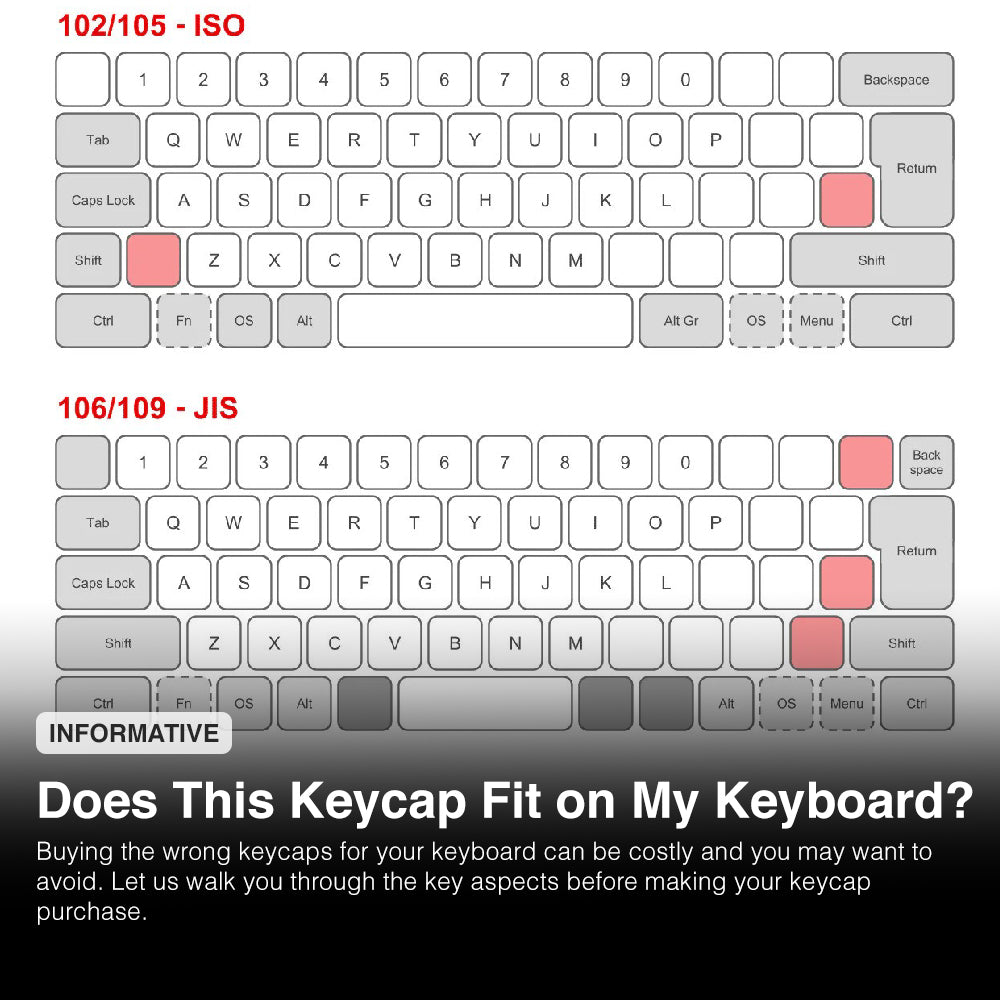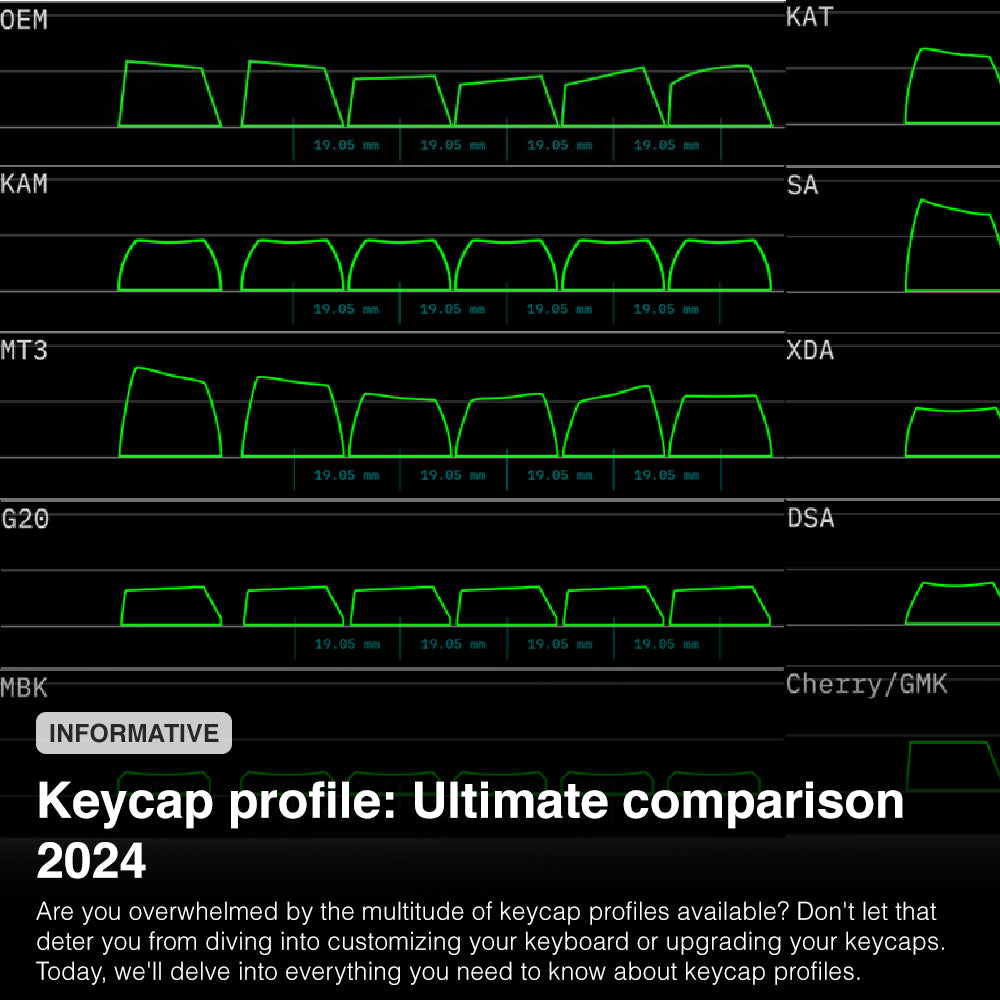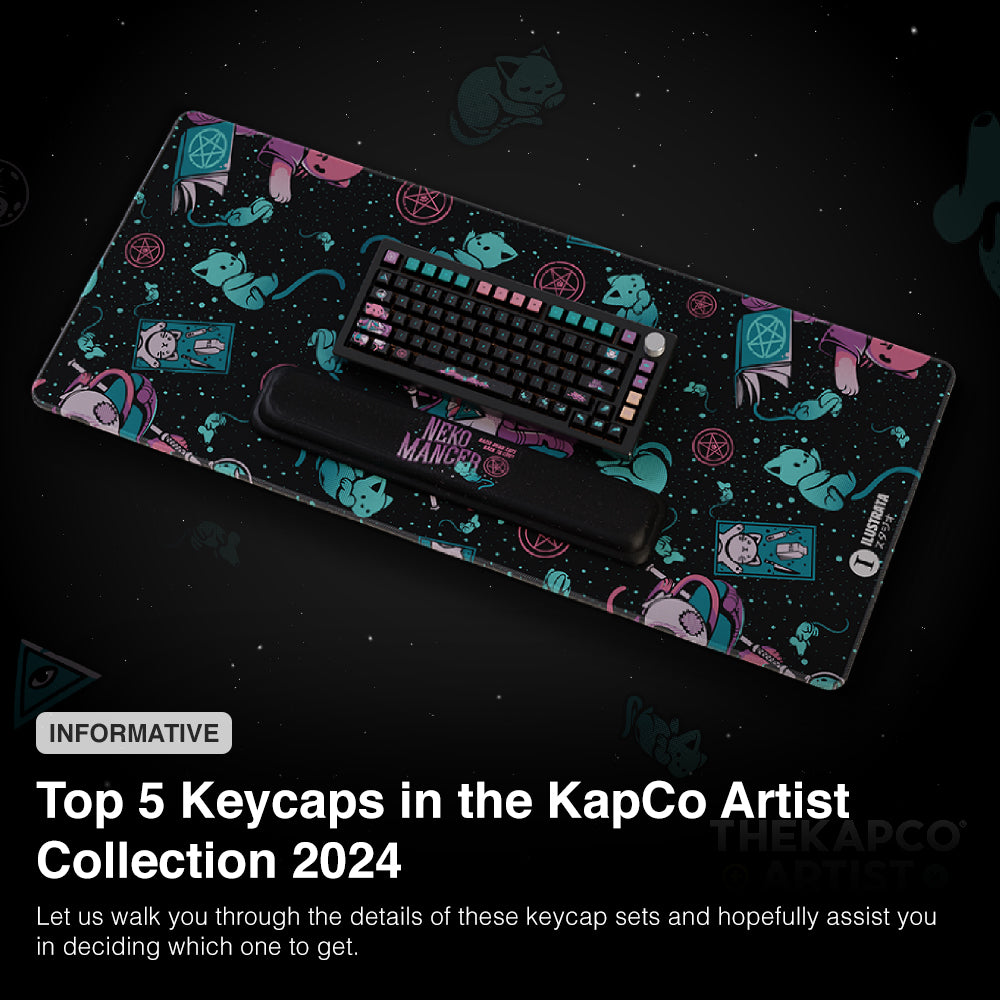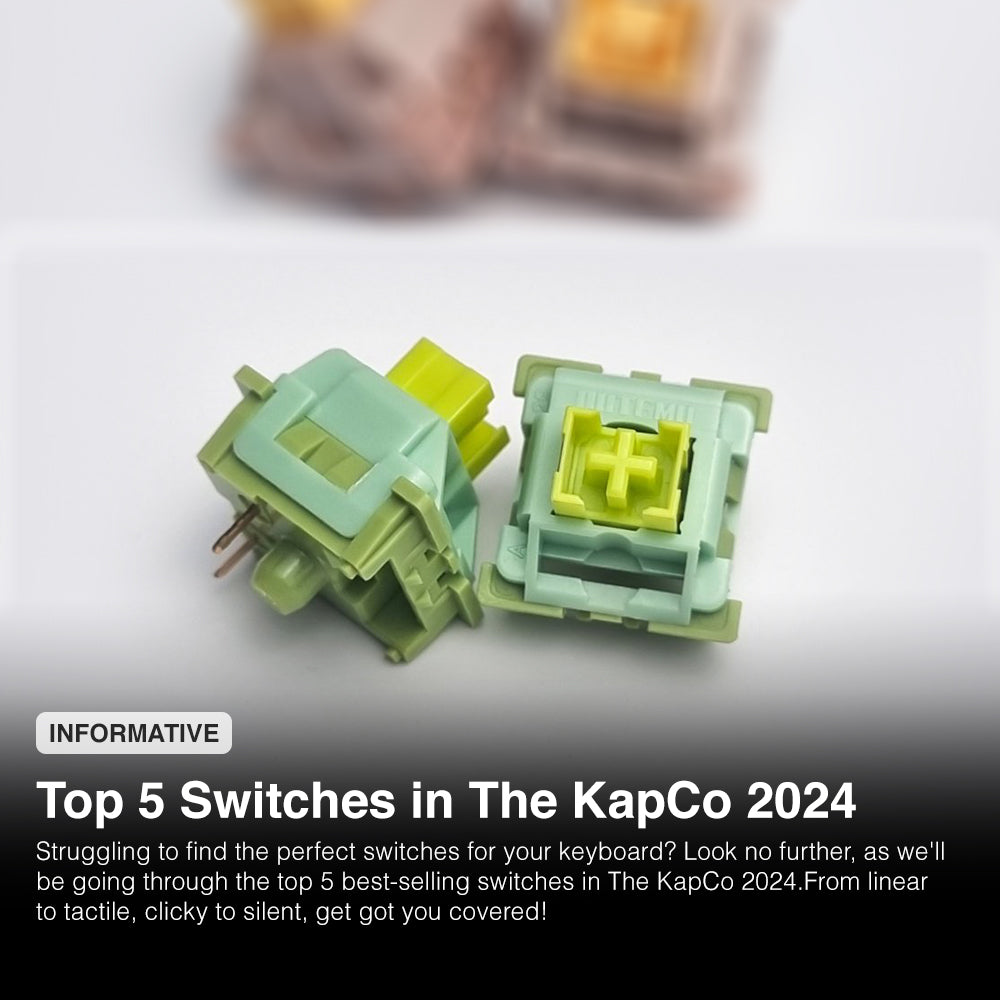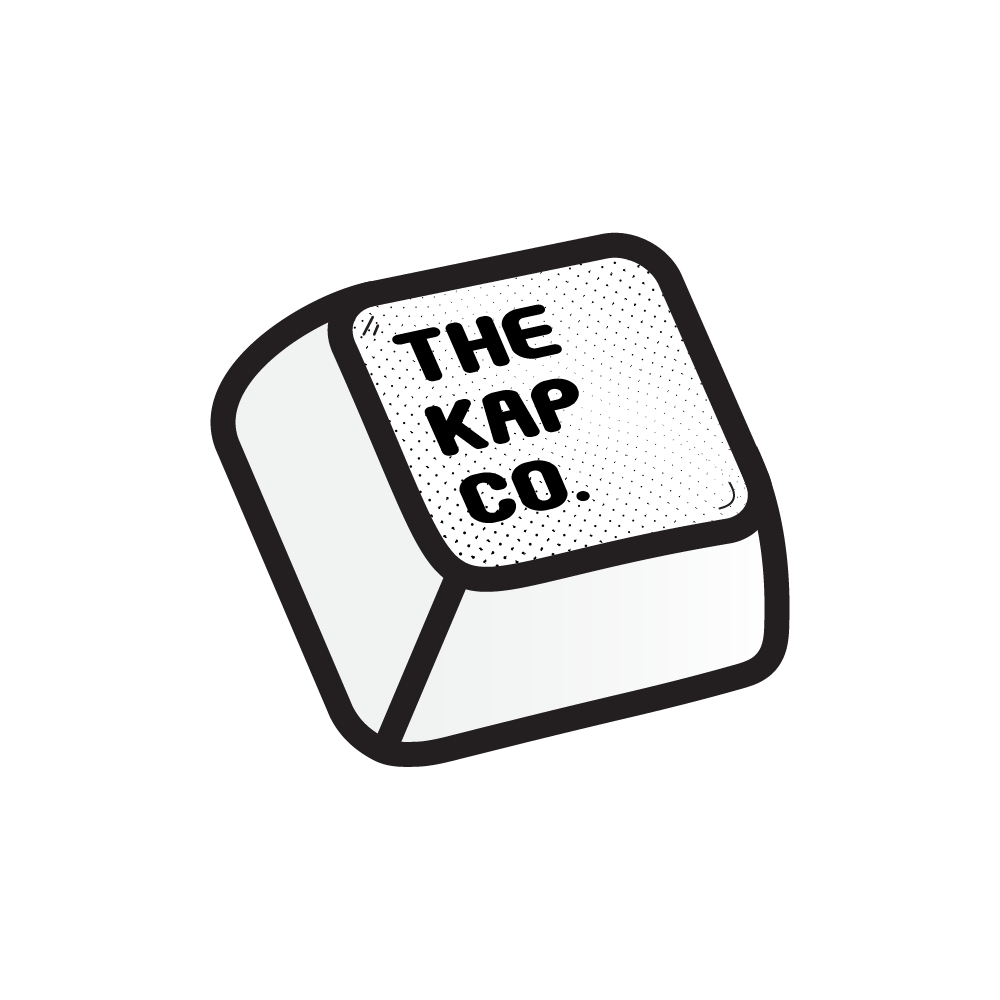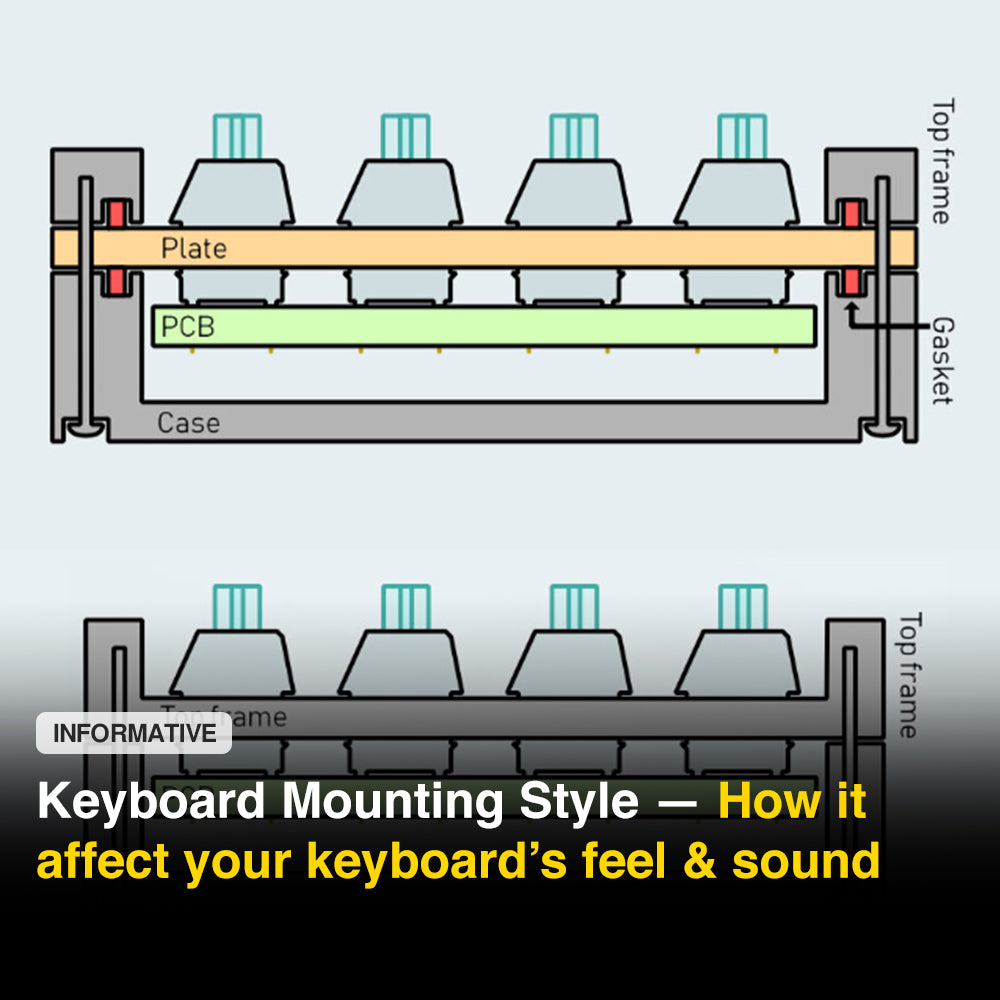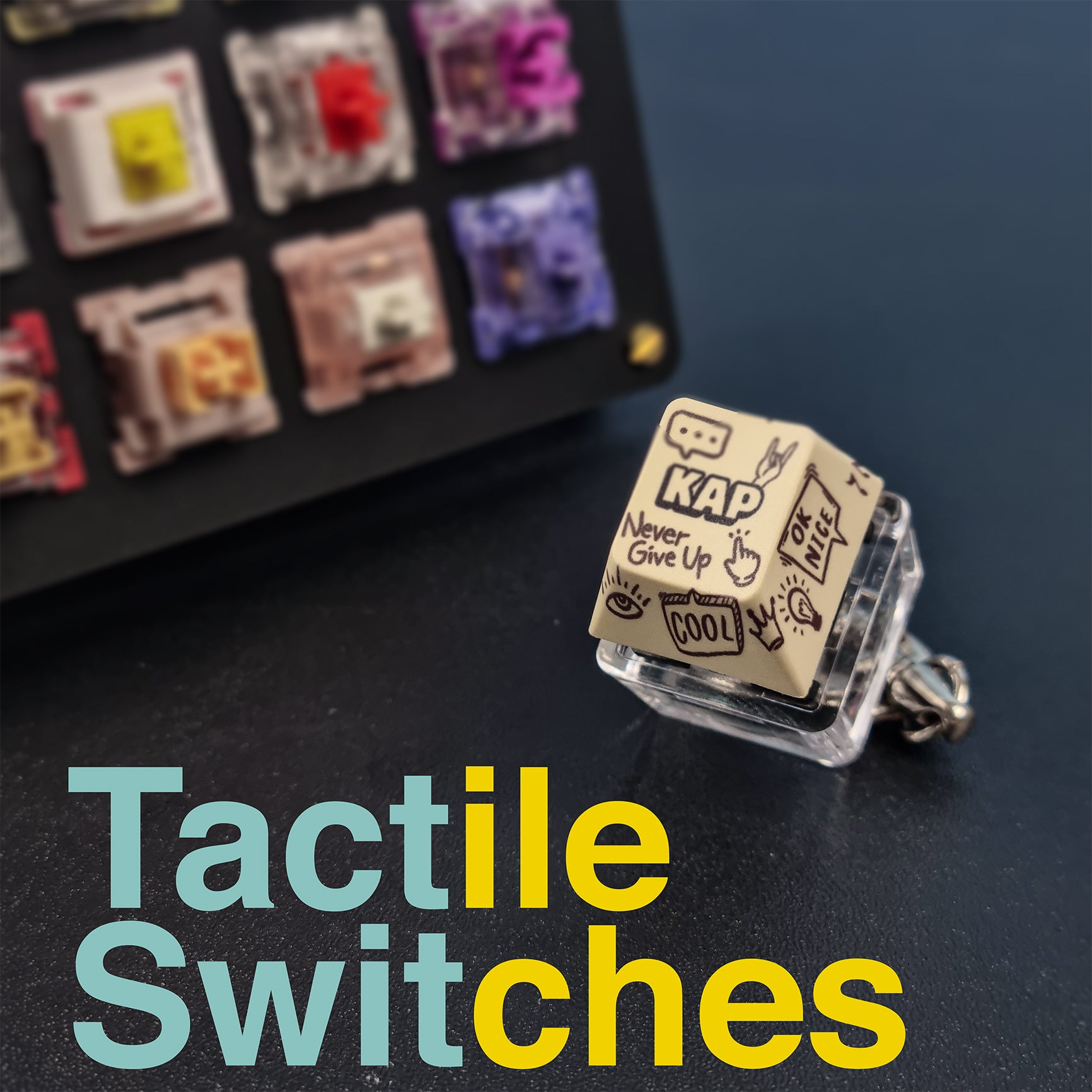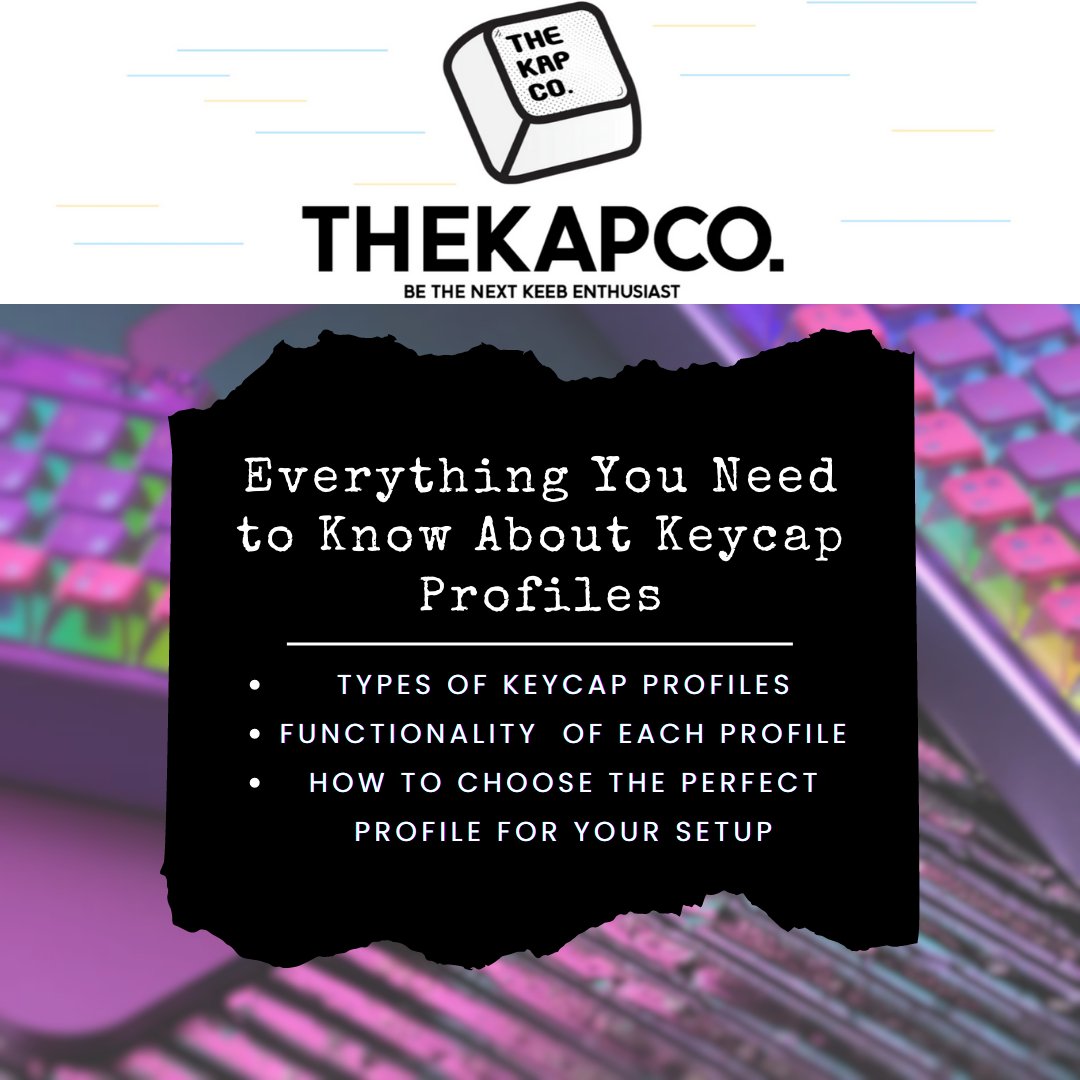Does This Keycap Fit on My Keyboard?
Keycap compatibility is a crucial factor to consider when purchasing keycaps. Making the mistake of buying the wrong keycaps for your keyboard can be costly, and it's a mistake we want to help you avoid. That's why we'll walk you through the key aspects you need to pay attention to before making your keycap purchase. Keycap sizes Keycap sizes by maxkeyboard The unit of measurement used in keycaps is “u”. 1u would be the size of one alphanumeric key. A keycap that is twice as long would be 2u, which is the size of two 1u keycaps smushed together. There are also keycap sizes that are fractional. A 2.25u keycap would be the size of 2 and a quarter of 1u keycaps. For a standard layout keyboard, right shift is 2.75u, enter is 2.25u, backspace and number pad (zero, plus, enter) are 2u. Some manufacturers produce non standard keyboard layouts with different key sizes. For example, older models of Razer keyboard come with 7u spacebars and Corsair manufactures 1.5u control, window and alternate keys. Keyboard layout Keyboard layout by mechkeys Keyboard layouts affect the compatibility of your keycaps. ANSI layout keyboards have a wide rectangle shaped enter key whereas ISO and JIS layout keyboards have an upside down L shaped enter key. The USA, Canada and Australia use the ANSI layout whereas most of Europe uses the ISO layout. On the other hand, JIS layout is used in Japan. Your keyboard layout affects the shape and size of the keycaps that you can fit on your keyboard. For a more in depth explanation and comparison between keyboard layouts, please check out the article below: ANSI & ISO LAYOUTS: WHAT'S THE DIFFERENCE? Modifier keys A modifier key is a special key that temporarily modifies the normal action of other keys when pressed together. By themselves, modifier keys usually do not trigger any action on the computer. Some examples of modifier keys are shift, control, alternate and windows. It is important to check the compatibility of keycaps on your modifier keys specifically. This is because compact keyboard designs like the 60% keyboards usually come with smaller modifier keys. For instance, right shift keys can be 1.75u as opposed to the regular 2.75u size. Unique key designs Unconventional keyboard designs like split spacebar, backspace and left shift affect the compatibility of your keycaps. Not only do you need more keycaps as the keys are split into two, but also the keycaps must be the right size to fit. So, it can be painful and pricier to find keycaps for these keyboard layouts. Switch stem Most keycaps are designed to fit MX style switches. MX style switches are switches that have an “x” or cross shaped stem. Most switch manufacturers like Kailh, Gateron and Outemu produce these MX style switches. However, it is important to note that low profile switches like Kailh Choc will not be compatible with standard MX stem keycaps. Keycap set kitting Kitting is where you decide what keycaps you want your set to include and how/if you want to split the keycaps into different kits. It is common to have a base kit which supports 80% TKL layout as it satisfies most people’s needs and preferences. Then there are child kits which further support bigger keyboard layouts. So, when you are buying custom or exclusive keycaps, it is crucial to buy the right keycap kits for your keyboard. Where to get keycaps You can get keycaps from The KapCo website, we offer a variety of keycap designs. We also offer custom keycaps which you can design yourself. Contact us via email or Instagram if you would like to place an order. Key-takeaway Different keyboard layouts have slightly different key sizes and shapes. Most keycaps will be compatible with MX style switches with an “+” stem. Choose the right keycap kits for your keyboard. DM @thekapco instagram if you have any more questions.
Keycap profile: Ultimate comparison 2024
Are you overwhelmed by the multitude of keycap profiles available? Don't let that deter you from diving into customizing your keyboard or upgrading your keycaps. Today, we'll delve into everything you need to know about keycap profiles. What Are Keycap Profiles? The Greekeys Poseidon Keycaps with ASA keycap profile Keycap profiles encompass the shapes, heights, inclinations, and sizes of different keycaps. While many keycaps may appear similar from a top-down view, they differ significantly when viewed from the sides. Sculpted vs. Uniform Keycap profiles by keyboard.university Keycap profiles come in two main types: sculpted and uniform. Sculpted keycap profiles feature varying heights and shapes to create contoured rows, restricting keycaps to specific rows. Conversely, uniform keycap profiles maintain consistent height and shape, allowing placement on any row and facilitating unconventional layouts like DVORAK and COLEMAK. While sculpted profiles are more prevalent and favored for their ergonomic comfort, some prefer the aesthetic and feel of uniform profiles. Types of Keycap Profiles We'll explore ten keycap profiles, ranging from mainstream to less common options: OEM: The most widespread profile found on mechanical keyboards, characterized by its sculpted design and affordability. Cherry: Similar to OEM but with a lower height, reducing hand fatigue and offering a popular sculpted option. DSA: A short uniform profile, providing a low-profile design for keyboards. XDA: Uniform profile known for unique legends and textured surfaces, favored for its aesthetic appeal. SA: The tallest sculpted profile, renowned for its distinctive "thocky" sound. KAT: A newer version of SA, shorter and smoother while retaining its sculpted design. KAM: The uniform counterpart of KAT, wider and ideal for larger fingers. MT3: Similar to SA but slightly shorter, offering a sculpted profile for enhanced typing experience. G20: A uniform profile with a low height, akin to DSA. MBK: An ultra-low uniform profile, perfect for achieving a sleek look. Choosing the Right Profile For gaming, efficiency and comfort are paramount. The Cherry profile emerges as the top choice due to its overall performance. Conversely, for typing, minimizing finger stretch and wrist strain is crucial, making the Cherry and OEM profiles highly recommended. Sound Considerations Different keycap profiles produce varying keyboard sounds. Cherry, OEM, and KAM profiles generate low-registering sounds, while SA profiles produce the distinctive "thocky" sound. Key Takeaways Keycap profiles classify keycaps based on their design. Sculpted keycaps feature varying heights and shapes, while uniform keycaps maintain consistency. The Cherry profile is optimal for gaming, while Cherry and OEM profiles excel in typing comfort. Keycap profiles influence the sound of keystrokes. Got more questions? Feel free to reach out to @thekapco on Instagram.
Custom Mechanical Keyboard: Quick-start Building Guide
Custom mechanical keyboards are typically the domain of keyboard enthusiasts and experts. However, we're here to change that narrative. Today, we're making it accessible for newcomers like you to build your own keyboard. Let us be your guide through everything you need to know about custom mechanical keyboards. Why Customize Your Mechanical Keyboard? One major advantage of custom keyboards is their customizability. Users can select and modify parts according to their preferences. If someone buys a keyboard only to change or modify every part, they might as well build a custom mechanical keyboard. Moreover, custom keyboards are unique, making each one-of-a-kind. This uniqueness allows users to express themselves and embrace their personality, unlike generic mass-produced keyboards. The Anatomy of a Mechanical Keyboard A mechanical keyboard consists of many parts. Below is a list of the commonly seen parts in a mechanical keyboard. Case CNC Aluminum keyboard casing by VMT The case is the most crucial part of a keyboard. It is the main structure of the keyboard that determines the size and layout. PCB (Printed Circuit Board) PCB Board by kineticlabs The Printed Circuit Board (PCB) is the “brain” of your keyboard. There are hot swap and soldered PCBs. A hot swap PCB allows you to “plug-and-play” switches into place, whereas a soldered PCB requires soldering to install switches into the PCB. Plate The plate sits on top of the PCB, protecting it and holding the keys in place. Plates come in different materials like brass and aluminum and greatly affect typing acoustics. Stabilizers Mechanical keyboard's stabilizers Stabilizers are underneath bigger and wider keys like shift and enter. They help distribute the force of your finger evenly when pressing the buttons. The build quality of the stabilizers also greatly affects typing sounds. Switches Outemu SIlent Lime There are a few types of switches to choose from: linear, clicky, tactile, and silent. Some switches, like the Gateron Milky Yellow Pro, come pre-lubed, so you can opt for those if you do not want to lube your switches yourself. Keycaps Samurai 3.0 Keycaps by The KapCo When buying keycaps, there are many things to consider. The first thing is the keycap profile. SA profile keycaps are the tallest, so those are great if you want a tall keyboard. Next is the transparency of your keycaps. If you want RGB to shine through your keycaps, then you can explore the ASA keycaps profile. Compatibility Check PCB mount, or 5-pin switches, have two additional plastic nubs that help stabilize the switch inside holes of a compatible PCB. For these switches to fit, the PCB itself must have these additional holes. If you want to use 5-pin switches on a Plate mount PCB (which lacks the extra holes), you can simply trim the plastic nubs (not the metal connecting pins) using metal clippers (nail clippers can also work). It's important to note that this modification is irreversible and will make the switches no longer PCB mountable, but they will still be fully functional for Plate mount. Tools You Need Lubricants Brushes Precision screwdriver kit Tweezer kit Building Your Keyboard 1. Test the PCB Open the VIA app and plug the PCB into the computer. Use tweezers to gently tap into the switch contact pad. If a key works, it should light up in VIA. Repeat this step for each key on the PCB to ensure everything works well. 2. Lube and Install Stabilizers Apply lube to the sides of your stabilizers using a brush. Smaller brushes do a wonderful job as they can fit more easily into the sides. Once done, install the stabilizers onto the PCB/plate depending on the type of your stabilizer. If you have screw-in stabilizers, make sure you use washers during installation. 3. Install Switches Click your switches into the PCB through the plate if you are using a hot swap PCB. Solder your switch into the PCB if you are using a soldered PCB. 4. Finalizing Take apart your keyboard case and put in the PCB assembly. Put the case back together, and you are good to go. Assessing Your Build Does it rattle? Check if your keys rattle. If they do, adding lube to your stabilizers might do the trick. If not, try straighten your stabilizer! Are all the keys registering? If one of your keys is not working, it might be a bent pin on the switch causing the problem. Remove the switch and straighten the bent pin with tweezers. The key should work this time. Where to Get a Custom Keyboard? You can find a variety of keyboard parts on The KapCo. We offer keyboard kits, keycaps, switches, and much more. Key Takeaway Components include case, PCB, plate, switches, keycaps, and stabilizers. Building requires lubricants, brushes, precision screwdrivers, and tweezers. Remember to assess your keyboard after building. For more questions, DM @thekapco on Instagram.
Top 5 Keycaps in the KapCo Artist Collection 2024
These are the top 5 best selling keycaps in the KapCo Artist Collection. Please note that this list is in no particular order. Let us walk you through the details of these keycap sets and hopefully assist you in deciding which one to get. Nekomancer Set (ft. Ilustrata) Nekomancer Keycap Set Keycap Profile: ASA profile Material: Duolayer PCPBT keycaps Number of keys: 121 keys This keycap set’s main theme revolves around an intelligent cat involved in wizardry. Unlike your ordinary domestic cat, this cat hunts down mice for breakfast. These keycaps will replace your regular cute cat themed keycaps and you will not regret it. The cyan legends glow in the dark and give a refreshed look to keyboards. Overall, a solid keycap set with much lore. Night in the Neko City Set (ft. Elora) Night in the Neko City Keycap Keycap Profile: ASA profile Material: Duolayer PCPBT keycaps Number of keys: 121 keys The keycaps are perfectly described by the name. A night themed keycap set with the addition of cats. The color choices on the keycaps accurately resemble the night time/dusk ambient. The white legends with a pink-ish glow provide a good contrast to the keycaps colors, making the colors really pop out. The graphics of tall buildings on the space bar row gives a nice touch to the keyboard and brings out the city theme. Overall, a simple yet aesthetic keycap set. Web Ramen Set (ft. Ilustrata) Web Ramen Keycap Set Keycap Profile: Cherry profile Material: PBT keycaps Number of keys: 126 keys Browsing the web while slurping ramen. Doesn’t that sound like a luxury? Too good to be true? Well, we made it happen with our keycaps. Introducing the Web Ramen keycaps, a retro Japanese-themed keycap set. The light blue gray keycaps are not something that is commonly found today. The color is not eye-catching like other modern keycap sets but is interesting enough to not go unnoticed. The color selection of the keycaps really brings us back in time. The pixel-ish font matches with the retro web theme very well too. The graphics, especially the waves are very neatly done as well. Enthusiasts will definitely enjoy this keycap set as the colors are aesthetically pleasing and not too flashy. Baphomagic Girl Set (ft. Ilustrata) Baphomagic Girl Keycap Set Keycap Profile: ASA profile Material: Duolayer PCPBT keycaps Number of keys: 121 keys This set’s inspiration came from Mahou Shoujo, or better known as magical girl, a Japanese fantasy media series. The artist showed great enthusiasm and paid full attention to every little detail of the character in the process of illustrating the Baphomagic Girl. The majority of the keycaps are black, which makes it easy to pair with any keyboard. When paired with a black keyboard case, it makes for a sleek keyboard look. This is truly a piece of art. Japanese Juice Set (ft. Ilustrata) Japanese Juice Set Keycap Profile: ASA profile Material: Duolayer PCPBT keycaps Number of keys: 121 keys A somewhat cheerful death themed keycap set. The graphic is a Japanese packet drink with a winking skull on it, hence the name Japanese Juice. The purple legends on the keycaps blend in well because it matches with the primary color of the Japanese drink. There are elements of smiley face and skull scattered on the keycaps which introduces a new perspective on death. Glitter on the black keycaps is just icing on the cake, giving the visual of a constellation of stars on a dark night. Overall, a simple but not too dull keycap set.
Top 5 Switches in The KapCo 2024
Struggling to find the perfect switches for your keyboard? Look no further, as we'll be going through the top 5 best-selling switches in The KapCo 2024.From linear to tactile, clicky to silent, get got you covered! Outemu Silent Peach Outemu Silent Peach These are silent linear switches with nylon top and bottom housing. They are lightly factory lubed, so you can apply lube as needed. They have a silencing pad around the stem, further dampening sound. They also feature a dustproof stem, which minimizes wobble. TTC Frozen Silent TTC Frozen Silent These are also silent linear switches with crystal clear housing, allowing RGB to shine through better. They have dustproof stems and extra dampening material, making them extra quiet when typing. They come lightly pre-lubed, and applying more lube will further dampen the sound. Outemu Cream Pink Outemu Cream Pink These linear switches have nylon top and bottom housing, providing a deeper and fuller sound profile due to nylon's sound-absorbing nature. They are factory lubed, offering a smooth and buttery feel when typing. Overall, solid switches providing a satisfying typing experience. Outemu Silent Lime Outemu Silent Lime These are silent tactile switches, meaning you'll feel a tactile bump when bottoming out. They are great for those who want silence but still seek the tactile bump feeling. The stems and springs are slightly pre-lubed, and there are dampeners within the switch stems to silence output. Compared to Outemu Silent Peach switches, these are slightly higher pitched. Gateron G Pro Silver 2.0 Gateron G Pro Silver 2.0 These smooth linear switches are pre-lubed. The "Pro" in the name indicates that the switches are pre-lubed. The 2.0 series is a revised version of the original G Pro series switches, featuring optimized switch molds to reduce wobbling. They are also equipped with gold-plated contacts, providing an anti-oxidation effect, making them last longer and more durable. No wonder these switches are so sought after and popular in the keyboard community.
Keyboard Moddings That You Can Do Yourself
Easy Keyboard Mods to Do at Home Today, we'll explore some of the easiest keyboard mods that you can do at home. These mods are budget-friendly and beginner-friendly, requiring no technical skills, so you can easily DIY them. Start with the Keycaps Japanese Juice Keycaps Upgrade your keycaps to give your keyboard a fresh look. If you own MX-style switches, it's even better, as keycaps are easy to install on those switches. You have many affordable choices available. Can the Keycap Fit on My Keyboard? Make sure you purchase enough keycaps for your keyboard, as different keyboard sizes require different amounts of keycaps. For example, TKL keyboards typically have 87 keys, so you'll need 87 or more keycaps. Also, consider your keyboard layout; ANSI layout has a different "enter" key shape and size compared to ISO and JIS. So, buy the right keycaps for your MX switches. How to Choose Good Keycaps? NitNC Keycap ASA Profile Choose the right keycap profile for your keyboard. Cherry profile keycaps have a lower height, reducing hand fatigue when typing. SA profile keycaps are the tallest and produce a satisfying "thock" sound. Also, consider the material of the keycaps. PBT keycaps are more durable than ABS keycaps, which are cheaper but prone to fading. Look for keycaps with a thickness of 1.5mm or more to reduce wobbling. Consider the printing method too; double-shot and dye-sublimation are popular methods. Upgrade Your Mechanical Switches Outemu Silent Lime Switch Consider upgrading to MX switches if you own MX-style switches. Choose from linear, tactile, clicky, and silent switches, based on your preferences for gaming or typing speed. Check if your keyboard is hot-swappable before buying switches. Installing Switch Films Choose from three switch films: PE, Poron, and EVA foams. Poron is a sound-dampening foam that helps mute the sounds of switches. PE and EVA foams produce "thocky" typing sounds, with PE foams generating "thockier" sounds compared to EVA foams. To install switch films, remove the keycaps and switches from your keyboard, then disassemble the switches. Cushion for the Mechanical Keyboard Japanese Juice Deskmat Use a deskmat to cushion your keyboard, which is the simplest mod. Look for thick desk mats (3mm) for maximum comfort. The KapCo offers high-quality desk mats to suit your needs. Finish Up with a Coiled Cable Lastly, add a neat-looking coiled cable to your keyboard to complement its aesthetics. Ensure your keyboard has a USB-C port for a detachable power cable. The KapCo offers many variants of coiled aviator cables to match your keyboard's aesthetics. Key Takeaway Upgrade your keycaps to give your keyboard a fresh look. Install switch films to enhance the sound of your keystrokes. Use a deskmat to cushion your keyboard. Add a neat-looking coiled cable to complement your keyboard's aesthetics. Have more questions about modding your keyboard yourself? Feel free to DM us @thekapco on Instagram.
Keyboard Mounting Style: How it affect your keyboard
You may have seen the term “mounting style” on the internet. There is TV mounting, but did you know mechanical keyboards like Razer and Keychron keyboards need mounting too? Today, we will explore mounting styles in the world of keyboards. What is a mounting style? A mounting style is how the plate or PCB is secured in the keyboard housing. The keyboard enthusiast community has developed several ways to do this. We will learn about the different types of mounting styles next. Types of mounting styles in mechanical keyboards There are 7 types of mounting styles that have been developed over the years. Different mounting styles affect the typing sounds of your keyboard. Tray mount Tray mounted keyboards have screws that attach the PCB to the bottom housing of keyboards. Most entry level keyboards use this mounting style. Top mount Top mounted keyboards secure the plate to the top housing of keyboards. This mounting style works with a range of plate materials which allows for further customization. However, this mounting style requires a custom mounting plate and is typically harder towards the edges and softer in the middle. Bottom mount Bottom mount is the opposite of top mount, meaning the plate is secured to the bottom housing instead of top housing of keyboards. This mounting style also requires a custom mounting plate just like the top mount. In terms of stiffness, this mounting style is more consistently stiff than top mount. Sandwich mount This mounting style is exactly like its name. The screws in this mounting style fully go through the bottom housing, plate and top housing of keyboards. This results in the plate getting sandwiched by the bottom housing and top housing. This mounting style allows for the removal of the top housing which would result in a low profile case. However, this mounting style tends to be stiffer than other styles. Plateless mount Also known as PCB mount, this mounting style uses the PCB as the attaching point rather than a mounting plate. The PCB can be screwed to either the top housing or bottom housing. This mounting style is more costly as it requires a custom PCB. Integrated plate In this style, the mounting plate is a part of the top housing. This means that the keyboard case only consists of two pieces. This makes it easier to manufacture and largely brings down the cost of keyboards. The integrated plate makes this mounting style very stiff. This mounting style is also the most common style as the majority of non-custom mechanical keyboards use integrated plates. Gasket mount The gasket structure has been gaining serious traction lately. This mounting style uses dampening material, often elastic, in between the plate and keyboard housing on both top and bottom sides. The dampener softens keyboard sounds and gives a cushioned feel since the plate is not directly in contact with the other metal components of the keyboard. This mounting style is more expensive though because custom plate and dampening material are needed. Pros and cons of mounting styles keyboard Mounting styles Pros Cons Tray Mount Cost-effective Accessible for beginners Stiff typing experience Inconsistent key feel Top Mount Better typing feel Consistent key response Durable build quality Higher cost More complex assembly required Bottom Mount Solid feel and stability Simplistic design Less common Can feel too rigid Sandwich Mount Even force distribution Good acoustic properties Balanced typing experience Complex assembly May require precise alignment Plateless Mount Unique flex and feel Enhanced sound profile Lack of support for some keys Not suitable for all switch types Integrated Plate Extremely sturdy and durable Simplified construction Very rigid, no flex Can be heavy Gasket Mount Superior cushioning and sound-dampening Excellent typing comfort and accuracy Aesthetically pleasing design Higher cost More complex assembly and maintenance Source: hirosarts Referring to the table, tray mounts are cost-effective but give a stiff typing experience. Top mounts on the other hand give a better typing feel but cost more. Bottom mounts are simplistic but are a lot less common. Sandwich mounts provide a balanced typing experience but require precise alignment to nail the plate between the top housing and bottom housing. Plateless mounts, also known as PCB mounts, provide an enhanced sound profile but are not suitable for all switch types. Integrated plates are extremely sturdy and durable but the downside is that they can be heavy. Gasket mounts have superior cushioning and sound-dampening compared to other mounting styles but are more costly. Gasket mount for gaming keyboards Gasket mounted keyboards are quieter due to the dampening material in the keyboards. This makes them suitable for gamers as silent keystrokes mean fewer distractions and stealthier late night gaming sessions. Additionally, gasket mounted keyboards have moisture protection as the dampening material block fluids from entering the keyboards. This safeguards the keyboards and makes them longer-lasting. The moisture protection is useful for gamers as hand sweat is harder to get through the keyboard. Is it worth getting a gasket-mounted keyboard? Pros Cons Decreased noise Enhanced typing comfort and typing sessions Enhanced key stability Build quality and durability Customization and aesthetics Improved typing accuracy Expensive cost Availability and variety Complexity in assembly Maintenance requirements Customization learning curve Source: hirosarts You should consider the pros and cons of gasket mounted keyboards before getting them. As much as you want them for your gaming sessions, you should know about the downsides of owning one. To start off, gasket mounted keyboards are expensive due to the need of custom plate and dampening material. The complexity in manufacturing keyboards like these makes brands hinder from this mounting style, resulting in limited availability and variety in the market. Other than that, you need to consider the complexity in assembling this mounting style. This is because the assembly requires great precision and patience which may frustrate users. Gasket mounted keyboards also demand regular cleaning to preserve the cushioned typing experience. You can interchange the gaskets in these keyboards but there is a steep learning curve involved. Beginners to mechanical keyboards may not have the technical knowledge required to execute customizations. All in all, gasket mounted keyboards are suitable for keyboard enthusiasts who have extensive knowledge about mechanical keyboards. Best gasket-mounted keyboards Keyboards Features Redragon K649 78% Wired 78% layout Wired RGB backlighting Gold Melt switches Compact design Angry Miao Cyberboard R2 Customizable LED Matrix Aluminum case 5-pin hot-swap compatibility Eye-Catchy color AJAZZ AC067 Cheese 65% compact layout with 67 keys RGB backlighting Cheese-themed design Yellow aluminum alloy chassis Kailh Box switches Redragon UCAL K673 PRO 75% Wireless 75% compact layout Dual connectivity with wireless and Bluetooth RGB backlighting Hot-swappable switches Vintage white color KZZI K75 RGB 75% layout Three-mode connectivity USB expansion hub LED power indicator TTC mechanical switches AKKO ACR Pro Alice Plus 68-Keys 65% layout with 68 keys ASA Profile PBT keycaps Acrylic + CNC machined case CS Crystal switches DAREU A87 Pro Three-Mode 87 keys TKL Three-mode connectivity Violet gold switches RGB backlighting Dual-tone PBT keycaps JamesDonkey A3 75% layout Three-mode connectivity Custom multimedia volume knob Hot-swappable sockets Vintage brown color Skyloong SK96 Lite Dynamic RGB lighting Hot-swappable switches Doubleshot PBT Keycaps 3-layer SKYLOONG software CIDOOO V65 Dual-mode 65% layout Dual-mode wireless CNC machined all-aluminum chassis Sound-absorbing structure Poron sandwich cotton Source: hirosarts Additionally, if you want to build a custom keyboard, then you can pick up the Zuoya GMK67 which is a gasket mounted keyboard kit. Visit The KapCo for more information on the GMK67 kit. Key-takeaway A mounting style is how a plate or PCB is secured in the keyboard housing. There is no "best" mounting style as all of them have pros and cons. Should you have any questions, DM @thekapco Instagram
Silent Switches: Beginner Friendly Guide 104
Silent switches are a type of mechanical switch for keyboards. Brands like Cherry manufacture mechanical keyboards that feature these silent switches. These keyboards are typically hot-swappable which means we can swap out the switches on the keyboard freely. Picture from r/MecanicalKeyboards What are Silent Switches? Silent switches dampen the sound of each keystroke to lower the output sound. The construction of silent switches are a little different from regular switches. Silent switches have rubber padding on their stems to limit the impact of bottoming out and springing back upwards. Benefits of Using Silent Switches Quiet keystrokes will not draw unnecessary attention from others. Avoid disturbing others when using mechanical keyboards in public places. Perfect for gamers who want to focus on the game and listen to game sounds. Should You Get Silent Switches? Using a mechanical keyboard that features silent switches is a significant upgrade from office membrane keyboard. These silent switches are perfect for office workers and individuals who prefer a quiet typing experience. Best Silent Switches Outemu Silent Peach These switches are highly quiet and barely outputs any sound unless you press them as hard as you can. They give a moist and smooth feeling. There is a small amount of lube in the inner part of the switches which makes them even quieter. Outemu Silent Lime These switches are completely silenced and are factory-lubed. They provide a strong tactile feeling when actuating. A great pick if you want tactility. Alternative Ways to Sound-proof a Keyboard Lubing stabilizers Stabilizers can be found on the PCB or plate of your keyboard depending on the type of stabilizers you are using. To lube your stabilizers, simply remove the shift and spacebar keycap on your keyboard to apply lube into the sides of your stabilizers. Lubing switchesTo lube your switches, you need to first take apart the switches. Using a switch lube, you can lube many parts of your switches. These include spring, bottom housing, top housing and stem. Lubing switches can make your keystrokes quieter. However, do not overlube your switches as it will make your switches feel mushy and unresponsive. Installing O-ringsRemove the keycaps on your keyboard and place O-rings in the keycap stems. This will cushion the impact of bottoming out and reduce feedback. Using deskmatThis is the simplest way. Put a deskmat under your keyboard and it will act as a cushion and absorb some sounds. Key-takeaway Silent switches provide the most quiet typing experience. Silent switches are great if you do not want to disturb others when using a mechanical keyboard. O-rings, lube and desk mats can be used to reduce keystroke feedback. Have more questions about Silent switches? Drop us a DM @thekapco Instagram
Clicky Switches: Beginner Friendly Guide 103
Clicky switches are a type of mechanical switch for keyboards. There are 3 main types of switches which are linear, tactile and clicky. Brands like Razer and Logitech manufacture mechanical keyboards that feature these clicky switches. These keyboards are typically hot-swappable which means we can swap out the switches on the keyboard freely. What are Clicky Switches? Clicky switches give the loudest feedback. Tactile switches give a small feedback when actuating. Linear switches are consistent and give a smooth feeling. Clicky switches are suitable for people who like having loud feedback when typing. The most common color of clicky switches in mechanical keyboards is blue. Tactile Switches vs Linear Switches vs Clicky Switches Cherry MX Blue Switch Tactile Switches Linear Switches Clicky Switches Typing Feedback Bumpy Smooth Bumpy Typing Sound Moderate Sound Quiet Sound Loud Sound Common Color Brown Red Blue Referring to the table, tactile and clicky switches give a bumpy feedback upon actuating, whereas linear switches provide a smooth feedback. Linear switches are the quietest whereas clicky switches are the loudest. Tactile switches output moderate sound and are the happy medium between those two. Common colors for tactile, linear and clicky switches are brown, red and blue respectively. Should You Get Clicky Switches? Using a mechanical keyboard that features clicky switches is a significant upgrade from membrane keyboard. These clicky switches are perfect for individuals who like the loud feedback from mechanical keyboards. Best Clicky switches for Gamers 2024 Kailh Speed Bronze These switches are lightweight and have a very short pre-travel distance. They are pretty smooth out of the box, but you can always lube them as you wish. Best Budget Clicky Switches 2024 Outemu Cream Blue If you are on a budget, these switches would be a great pick. They come factory-lubed and are loud. Key-takeaway Clicky switches are mechanical keyboard switches. Clicky switches give the loudest typing experience. Have more questions about Clicky switches? Drop us a DM @thekapco Instagram
Tactile Switches: Beginner Friendly Guide 102
Tactile switches are a type of mechanical switch for keyboards.There are 3 main types of switches which are linear, tactile and clicky. Brands like Razer and Logitech manufacture mechanical keyboards that feature these tactile switches. These keyboards are typically hot-swappable which means we can swap out the switches on the keyboard freely. What are Tactile Switches? Tactile switches give a small feedback when actuating. We will get a subtle sound when pressing down tactile switches. Linear switches are consistent and give a smooth feeling. Clicky switches give the loudest feedback. Tactile switches are good for gaming and typing sessions because they provide a satisfying bump part way through a keystroke. The commonly seen color of tactile switches in mechanical keyboards is brown. Tactile Switches vs Linear Switches Both of these switches are suitable for gamers and typists. Below are the differences between linear and tactile switches. Linear Switches Tactile Switches Keystroke Feel Smooth and consistent Slight bump Tactile Feedback No Yes Sound Noiseless Quiet Key Advantage Speed Accuracy Best For (In General) Gaming Typing Source: daskeyboard.com Referring to the table, tactile switches give a slight bump when actuating whereas linear switches provide a smooth and consistent feeling. Additionally, there is tactile feedback from tactile switches but that is not the case for linear switches. Tactile switches produce a silent sound, linear switches on the other hand are noiseless. A key advantage of tactile switches is their accuracy. On the contrary, linear switches are notorious for their speed. In general, tactile switches are best for typing whereas linear switches are best for gaming. How to Choose Between Linear vs Tactile Switches If you like smooth, consistent and noiseless feedback, linear switches are the way to go. If you want to feel a slight bump and feedback upon actuating keys, then tactile switches would be a great choice. Should You Get Tactile Switches? Using a mechanical keyboard that features tactile switches is a significant upgrade from membrane keyboard. These tactile switches are perfect for gamers and typists.. Best Linear switches for Gamers 2024 Tecsee Neapolitan Ice Cream These switches deliver excellent latency performance with a good balance between press and release latency. They are classified as heavier switches with a particularly crisp and responsive-feeling tactile bump and a slightly higher-pitched sound. Best Budget Tactile Switches 2024 Kailh Speed Copper They offer the same high latency performance as the Tecsee Neapolitan Ice Cream. However, they are much more lightweight and have slightly shortened springs. They also have virtually no pre-travel. Best Silent Tactile Switches 2024 Outemu Silent Lime If you want a quiet typing experience, then these switches would be a great choice. These switches are also factory pre-lubed. Key-takeaway Tactile switches are mechanical keyboard switches. Tactile switches give a smooth gaming and typing experience. Have more questions about Tactile switches? Drop us a DM @thekapco Instagram
Linear Switches: Beginner Friendly Guide 101
Linear switches are a type of mechanical switch for keyboards. There are 3 main types of switches which are linear, tactile and clicky. Brands like Razer and Logitech manufacture mechanical keyboards that feature these linear switches. These keyboards are typically hot-swappable which means we can swap out the switches on the keyboard freely. What are Linear Switches? Linear switches are consistent and give a smooth feeling. Tactile switches give a small feedback when actuating. Clicky switches give the loudest feedback. Linear switches are suitable for gaming and typing sessions because they give immediate response. The most common color of linear switches in mechanical keyboards is red. Should You Get Linear Switches? Using a mechanical keyboard that features linear switches is a significant upgrade from membrane keyboard. These linear switches are perfect for gamers and fast typers. Best Linear switches for Gamers 2024 Get yours from Cherry Cherry MX Speed Silver These switches are the best for gaming because they are lightning-fast, ultra-lightweight which makes them ideal for fast-paced and competitive titles. Get yours from Kailh Kailh Super Speed Silver If you are looking for an even faster gaming experience, then check out the Kailh Super Speed Silver. These switches are significantly smoother and have shorter pre-travel distance compared to the Cherry MX Speed Silver. Best Budget Linear Switches 2024 Get yours from Akko Akko CS Silver If you are on a budget, these switches are a great pick. These switches offer a similar lightweight experience and latency performance as the more expensive Cherry MX Speed Silver. Best Silent Linear Switches 2024 Get your from The KapCo Outemu Silent Peach If you want a quiet gaming experience, then these switches would be a great choice. These switches are lightly pre-lubed and provide similar performance to the switches above. Key-takeaway Linear switches are mechanical keyboard switches. Linear switches give a smooth gaming and typing experience. Have more questions about Linear switches? Drop us a DM @thekapco Instagram
The Ultimate Guide to Mechanical Switches: Everything You Need to Know
Whatever you need to know about mechanical switches in one informative, simple article. From common brands of switches to maintaining and modding key switches, we offer the ultimate guide for beginners!
Why the GMK67 is the Best 65% Mechanical Keyboard Kit for Beginners
New to the universe of customization? We're here to help! In order to start customizing your workstation, you need to first invest in a quality mechanical keyboard kit. What exactly is that? A mechanical keyboard kit is a set of components that is used to assemble a custom mechanical keyboard. It can be also called a barebone kit. The kit typically includes a PCB (printed circuit board), a plate, a case, and keycaps. Some kits may also include stabilizers, switches, and a USB cable. Basically, they are the essential parts needed to complete a keyboard (barebone kit + switches + keycaps). If these are new terms for you, do check out a guide to switches and keycaps before you proceed. If you are looking for a fun and easy way to build your own mechanical keyboard, you should check out the GMK67 kit. This kit offers a 65% layout with 66 keys, a polycarbonate plate, a poron gasket mount, a tri-mode wireless connection, and a cool knob. In this blog post, I will show you everything you need to know about the GMK67 kit, including its features, benefits, and how to assemble it. Introduction Are you looking for a mechanical keyboard that has it all? Then you might want to check out The Kapco GMK67 mechanical keyboard. This keyboard is not only elegant and stylish, but also loaded with features and functions that make it one of the most flexible and customizable keyboards in the market. The Kapco GMK67 Whether you are a gamer, a programmer, a writer, or just a keyboard lover, you will find something to like about The Kapco GMK67 mechanical keyboard. In this comprehensive guide, we will show you everything you need to know about this amazing keyboard, from its specifications and features, to its accessories and customization options. By the end of this guide, you will be able to decide if The Kapco GMK67 mechanical keyboard is the right choice for you. You have been repeatedly hearing this phrase, but what exactly is the GMK67? The GMK67 is an affordable keyboard kit made by the manufacturer ZUOYA. 'GMK' is the name of the keyboard model, and 67 represents the number of functioning keys on the keyboard (66 keys + 1 knob). Although this unique keyboard has 66 keys, it is still considered a 65% keyboard. Not sure what the 65% indicates? We'll explain more of it below. Continue reading as we unfold the keyboard's well-loved features and specifications. Specifications Specifications Details Dimensions 325 x 120 x 30mm Weight 450g Keyboard layout 65% Key Count 66 keys 1 multi-function knob Connectivity Tri-mode USB Type-C wire mode 2.4Ghz wireless mode with dongle Bluetooth Battery 15-20 hours per charging cycle Compatibility Windows Mac OS System In summary, the GMK67 is a light, compact, and budget friendly keyboard. It is the perfect starting point for mechanical keyboard customization. This fun-sized keyboard is rapidly gaining popularity among keyboard enthusiasts for its affordability and amazing features. The keyboard features a layout of 65%. Typically, a 65% mechanical keyboard incorporates a full set of alphanumeric keys, including letters (A-Z) and numbers (0-9). Additionally, it features a variety of other keys, such as function keys, arrow keys, modifier keys, and dedicated media control keys. The keys are thoughtfully arranged in a compact layout, optimizing space utilization and ergonomics. If you are wondering whether or not the 65% keyboards will be a good fit for your desk, have a read on the many different keyboard sizes here! Furthermore, the 65% mechanical keyboard offers several advantages over larger and smaller keyboard sizes. Those include its compact properties, portability and light weight. Check out more of the pros of having a 65% keyboard here. 65% mechanical keyboard is an excellent choice if you are looking for a compact and efficient typing solution. With a key count of 66 and a multi-function knob, it manages to retain most of the essential keys found on larger keyboards while offering increased portability, improved ergonomics, and enhanced desk space utilization. Moreover, the tri-connectivity mode and long lasting battery caters for using it on-the-go. The keyboard is also compatible with Windows and Mac. It is fully functional on Windows OS but there are a few FN combinations that may not work on Mac OS. The Secret That Makes The GMK67 So "Juicy" The special features of this keyboard is what makes this mechanical keyboard *chef's kiss*. It is built on gasket mounting structure on an affordable price tag! Next question- What the heck is a gasket mounting structure? A gasket mounting structure is a type of mounting system for mechanical keyboards. It uses rubber gaskets to cushion the plate and PCB from the case. This helps to reduce noise and vibration. This results in a softer and more comfortable typing experience. Gasket mounting structures are becoming increasingly popular in the mechanical keyboard community, as they offer a number of advantages over other mounting systems, including: Reduced noise and vibration: The gasket material helps to absorb noise and vibration from the keyboard, resulting in a quieter and more comfortable typing experience. Improved flex: Gasket mounting structures allow the plate to flex slightly, which can provide a more responsive and enjoyable typing experience. Reduced stress on the components: The gasket material helps to reduce stress on the plate and PCB, which can help to extend the life of the keyboard. Gasket mounting structures are typically found on higher-end mechanical keyboards, but they are becoming more affordable as the technology becomes more widespread. What's so great about gasket mounting structure is that it is better sounding, softer typing sensation and considered as newer mounting style. Moreover, the gasket is made out of poron which functions to cushion the plate and the case. The poron gasket also helps to improve the sound quality of the keyboard by enhancing the acoustics. Other Notable Features The Kapco GMK67 mechanical keyboard has many features that makes it stand out from the rest. Here are some of them: Features Explanation Hot-swappable Supports all 3-pins and 5-pins switches Choose between linear, tactile, or clicky Mix and match different switches for a personalized typing experience RGB backlit Full RGB backlit with audio-sync function South-facing LED lights Has 20 preset RGB modes Customizable RGB modes Knob switch function Volume adjusting function Programmable with the driver software, such as media controls or macros. Pre-lubed Stabilizer Feels great even without after-market modification What will you be getting from GMK67? It is definitely the keyboard's features & functionality. This keyboard is hot-swappable, meaning you can interchange switches according to your preference. You can even mix and match between tactile, clicky and linear to enhance your experience. Other than that, you can have RGB light illuminating your workstation with this kit. The RGB backlit is fully customizable with GMK67 keyboard's driver and has 20 preset modes ready for you to cycle through with a key combination. The programmable knob switch is also an excellent feature, you can change its function to your own liking via the driver software. Lastly, the pre-lubed stabilizer ensures the keyboard performs well and resulting in a smoother and more comfortable typing experience. Functions The Kapco GMK67 mechanical keyboard has many functions that make it easy and convenient to use. Here are some of them: All-keys anti ghosting: The keyboard supports all-keys anti ghosting, which means it can register multiple key presses at once without any conflict or delay. This is especially useful for gamers who need to execute complex commands or combos quickly and accurately. FN key combination: The keyboard has a FN key that can be used to access various secondary functions on the keys. You can try them out on your brand new GMK67 keyboard with these combinations! Combination Function FN+ ↑: RGB backlight brightness Increase FN+ ↓ RGB backlight brightness decrease FN+ ← Switch RGB dynamic backlight direction FN+ → Switch RGB backlight color FN+ [ RGB backlight speed decrease FN+ ] RGB backlight speed increase FN+ \\ Toggle different RGB backlight modes totally 18 modes Factory case foam and poron plate foam: The keyboard comes with factory case foam and poron plate foam that are pre-installed inside the case and under the plate. These foams help to reduce the hollow sound of the keyboard and improve its sound quality. Customization options The Kapco GMK67 mechanical keyboard has many customization options that allow you to personalize your keyboard according to your taste and style. Here are some of them: Switches: You can choose from different types of switches for your hot-swappable PCB, such as Outemu Silent Lime or Gateron G Pro Silver 2.0. Keycaps: You can choose from different types of keycaps for your keys, such as PBT or ABS material, dye-sublimated or double-shot legends, OEM, KSA, XDA or the best-selling Cherry profile. Case: You can choose from different colors for your case, such as white, black, blue, green, pink, etc. You can also choose from different materials for your case, such as aluminum or plastic material. At The Kapco, we have a variety of switches ready for you to choose from. From loud clicky sounds to peace and quiet, we have them all. You can also mix and match different switches on different keys for a unique typing feel. As for keycaps by The Kapco, we only provide dye-sublimated PBT keycaps. Our mesmerizing designs are perfect to decorate your keyboards for a long time. Not only that, we have a multitude of keycap profiles waiting for you to try. The best seller is still the OG Cherry Profile. Lastly, The Kapco has just released new color addition of the GMK67. The original monochrome colors now include maroon, pink, green, blue and purple. Read more on why you should definitely get your desk setup from The Kapco! Quick and Easy Assembling Guide To assemble your very first mechanical keyboard, you need to gather your ingredients. You will need: GMK 67 barebone kit 66 switches 1 keycap set from The Kapco Venice Set by The KapCo Luckily for you, we've got you covered. You can get all your necessary parts all in under one platform! The Kapco offers a beautiful selection of Black / White / Blue / Green / Purple / Pink / Maroon GMK67 Barebone kit! Each kit comes with an option of switch or no switch. The types of switches recommended for the GMK67 are: Gateron Silver for a creamy sound and Outemu Lime for a pin-drop silence sensation. Upon selecting your favorite colored-case, you can now choose the design you love from our fabulous keycap collection. Now that you have your kit and chosen keycaps, you just need to patiently wait for the day our parcel arrives at your doorstep. After unboxing, you need to install the switches then install the keycaps. The keyboard can be plugged & played immediately, however, it is advised to charge via Type-C cable for first time usage. What's in the box? One keyboard Type-C cable Wireless dongle attached to keyboard User manual Free key switch puller You can expect to see these items neatly wrapped when you receive your GMK67 kit. If in the event that there is a missing component in your parcel, do contact The KapCo via email or Instagram. Conclusion The Kapco GMK67 mechanical keyboard is an amazing product that offers many wonderful features and functions that make it one of the best budget keyboards in the market. If you are looking for a good keyboard to customize, this kit is an ideal choice. With a gasket mounting structure, RGB power, tri-connection mode and hot-swappable feature, it can't get any better than this. Not only is it durable and multi-function, it is also lightweight and portable. For the price you are paying, this keyboard is a steal! For a beginner that wishes to try a mechanical keyboard kit or an enthusiast that wish to own a second "fun" board, the GMK67 fits the bill. It can also make the perfect gift for family and friends. Tap in to browse our GMK67 barebone kit. To see our exquisite keycap designs, check out our keycap collection. Key Takeaways Congratulations, you've made it to the end! Here's a TL;DR. GMK67 is perfect to begin your keyboard customizing journey. GMK67 allows you to choose your favorite switch and keycaps. GMK67 has a gasket mounting structure, RGB lighting, programmable knob and a tri-connection mode. GMK67 is compatible with Windows and Mac OS. GMK67 is durable, compact and portable. We hope this guide helped you learn more about this product and why it is worth buying. To see some FAQs answered, tap here.Thank you for reading!
Yunzii AL71 Mechanical Keyboard Review
With the sudden surge of interest in customizing mechanical keyboards, the demand of new designs and models of keyboards is an all-time-high. The Yunzii AL71 provides assurance and durability for users. The remarkable feature of this keyboard is the great RGB options and the multiple connection modes of the device. This keyboard is perfectly customizable and caters to your preference, even when it comes to switches and keycap designs!
Spice Up Your Gaming Experience with Cololight and The KapCo's Custom Keycaps
If you are looking for a way to spice up your gaming room and enjoy the RGB light show, you might want to check out the Cololight Hexagon Pro LED light kit and the 3-sided crystal keycaps from The KapCo. These two products are designed to create a stunning visual effect that matches your mood, style, and personality. Cololight - Customized Light Beads The Cololight Hexagon Pro light kit is a set of honeycomb-shaped light panels that can be arranged into any shape you want. You can use them as a freestanding light or mount them on the wall. The panels can display any of the 16 million colors and sync to music. You can control them with the Cololight app, Alexa, or Google Assistant. The 3-sided crystal keycaps from The KapCo are custom-made keycaps that fit any mechanical keyboard. They are made of high-quality PC-PBT material that is durable, transparent, and smooth. They have three sides that reflect the light from your keyboard, creating a dazzling effect. You can choose from a wide range of styles, themes, and colors to suit your preferences and needs. Okiya 2.0 - 3-sided Crystal Keycaps Together, the Cololight and the 3-sided crystal keycaps can create a unique and immersive gaming experience. You can sync them with your favorite games, music, or movies and enjoy the dynamic lighting effects. You can also customize them with your own designs and patterns using the Cololight app. Whether you want to create a relaxing, fun, or exciting atmosphere, these additions can boost productivity and, most importantly, let you enjoy your work! The Cololight Hexagon Pro light kit and the 3-sided crystal keycaps from The KapCo are both affordable and easy to use. They are compatible with most devices and platforms and have a low power consumption. If you are looking for a way to upgrade your gaming room and express your personality and style, you should definitely give them a try. You won't regret it! In this article, we will go into more depth about the features and benefits of these two products. We will also provide some tips and tricks on how to make the most out of them. We hope that by the end of this article, you will be convinced that these two products are worth investing in. Cololight Hexagon Pro LED Light Kit The Cololight Hexagon Pro LED light kit is a product of LifeSmart, a company that specializes in smart home devices and solutions. The Cololight is one of their most popular products, as it combines aesthetics, functionality, and innovation. Works with Google Assistant and Amazon Alexa The Cololight is composed of hexagonal light panels that can be connected together using magnetic connectors. Each panel has 19 LED beads that can emit different colors and brightness levels. The panels are also touch-sensitive, so you can turn them on or off by tapping them. 19 Light Beads The Cololight can be used as a freestanding light or mounted on the wall using the included wall mount accessories and a stone base. You can create any shape or pattern you want with the panels, such as a heart, a flower, or even a logo or a word. The possibilities are endless! You can control the Cololight using the Cololight app on your smartphone or tablet. The app allows you to change the color, brightness, speed, and mode of the panels. You can also choose from various preset scenes that suit different occasions, such as romantic, party, movie night, etc. Heart Shape design One of the coolest features of the Cololight is its music listening mode. In this mode, the panels will react to the sound or music around them and change colors accordingly. You can also use the microphone on your device to make the panels respond to your voice or any other sound source. Another awesome feature of the Cololight is its compatibility with Alexa and Google Assistant. This means you can use voice commands to control the panels without touching your device. For example, you can say "Alexa, turn on Cololight" or "Hey Google, set Cololight to blue" and watch the magic happen. Razer Chroma The Cololight is not only a beautiful decoration for your gaming room but also a smart device that can enhance your gaming experience. For example, you can sync the Cololight with your games using third-party apps such as Razer Chroma, SignalRGB or IFTTT. This way, the panels will change colors according to what's happening in your game, creating an immersive atmosphere. You can also use the Cololight as an alarm clock or a night light. You can set timers and schedules for the panels to turn on or off at specific times. You can also adjust the color temperature and brightness level to suit your preference. The Cololight is a versatile and fun product that can add some flair and personality to your gaming room. It is easy to set up and use, and it has a low power consumption of 5V/2A. It can also be extended up to 128 level of panels, so you can create larger and more complex designs. 3-Sided Crystal Keycaps from The KapCo The 3-sided crystal keycaps from The KapCo are another product that can make your gaming room more colorful and stylish. The KapCo is a company that specializes in custom-made keycaps for mechanical keyboards. They offer a variety of designs, materials, and colors for you to choose from. The 3-sided crystal keycaps are one of their most popular products, as they are made of high-quality PC-PBT material that is durable, transparent, and smooth. They have three sides that reflect the light from your keyboard, creating a dazzling effect. They also have a clear top that allows you to see the legends on your keys. Geisha 2.0 Keycaps The 3-sided crystal keycaps are compatible with any mechanical keyboard that uses Cherry MX or similar switches. They are easy to install and remove, and they do not affect the typing feel or sound of your keyboard. They also have a standard height and profile, so they do not interfere with your typing comfort or accuracy. The 3-sided crystal keycaps come in various styles and themes for you to choose from. The 3-sided crystal keycaps are not only a beautiful accessory for your keyboard but also a functional one. They can enhance your gaming experience by creating a more vivid and dynamic lighting effect. You can also use the keycaps as a mood light or a night light. You can adjust the color, brightness, speed, and mode of your keyboard. The 3-sided crystal keycaps are a unique and innovative product that can add some flair and personality to your keyboard. Tips and Tricks To help you make the most out of the Cololight Hexagon Pro light kit and the 3-sided crystal keycaps from The KapCo, here are some tips and tricks that you can try: Experiment with different shapes and patterns for the Cololight panels. You can use the Cololight app or the website to preview your design before you assemble it. Try to match the color scheme of the Cololight panels and the 3-sided crystal keycaps with your gaming room or your gaming gear. Use the music mode of the Cololight panels and the 3-sided crystal keycaps to create a party vibe or a relaxing ambiance. You can play your favorite tunes or use online services to try it. Sync the Cololight panels and the 3-sided crystal keycaps with your games using third-party apps such as Razer Chroma. Use the voice control feature of the Cololight panels and the 3-sided crystal keycaps to control them without touching your device. You can use Alexa or Google Assistant to give voice commands. Use the timer and schedule feature of the Cololight panels to automate them according to your routine. You can use them as an alarm clock or a night light, or set them to turn on or off at specific times. Conclusion If you are looking for a way to spice up your gaming room and enjoy the RGB light show, you should not miss the Cololight Hexagon Pro light kit and the 3-sided crystal keycaps from The KapCo. These two products are not only beautiful and stylish, but also smart and functional. They can create stunning visual effects that match your mood, style, and personality. They can also enhance your gaming experience by syncing with your games, music, or movies. They are easy to set up and use. With these two products, you can transform your gaming room into a unique and immersive space that reflects who you are and what you love. Don't hesitate to give them a try. You won't regret it!
Everything You Need to Know About Keycap Profiles
If you're a beginner in the keycap world and you have absolutely no idea what keycap profiles are and the types of keycap profiles, you have come to the right place to seek the knowledge. This article will explore the types of keycap profiles and its functions to help you decide what's best for you!