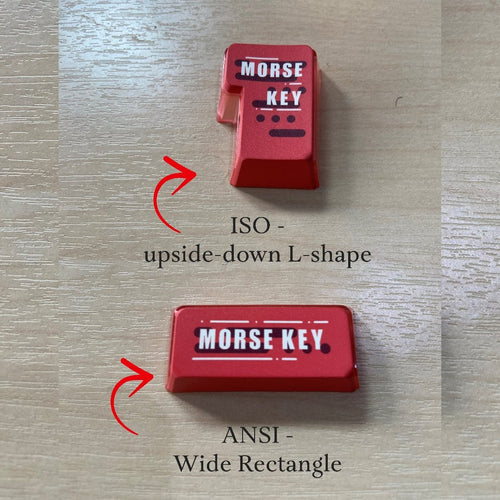Spice Up Your Gaming Experience with Cololight and The KapCo's Custom Keycaps
If you are looking for a way to spice up your gaming room and enjoy the RGB light show, you might want to check out the Cololight Hexagon Pro LED light kit and the 3-sided crystal keycaps from The KapCo. These two products are designed to create a stunning visual effect that matches your mood, style, and personality. Cololight - Customized Light Beads The Cololight Hexagon Pro light kit is a set of honeycomb-shaped light panels that can be arranged into any shape you want. You can use them as a freestanding light or mount them on the wall. The panels can display any of the 16 million colors and sync to music. You can control them with the Cololight app, Alexa, or Google Assistant. The 3-sided crystal keycaps from The KapCo are custom-made keycaps that fit any mechanical keyboard. They are made of high-quality PC-PBT material that is durable, transparent, and smooth. They have three sides that reflect the light from your keyboard, creating a dazzling effect. You can choose from a wide range of styles, themes, and colors to suit your preferences and needs. Okiya 2.0 - 3-sided Crystal Keycaps Together, the Cololight and the 3-sided crystal keycaps can create a unique and immersive gaming experience. You can sync them with your favorite games, music, or movies and enjoy the dynamic lighting effects. You can also customize them with your own designs and patterns using the Cololight app. Whether you want to create a relaxing, fun, or exciting atmosphere, these additions can boost productivity and, most importantly, let you enjoy your work! The Cololight Hexagon Pro light kit and the 3-sided crystal keycaps from The KapCo are both affordable and easy to use. They are compatible with most devices and platforms and have a low power consumption. If you are looking for a way to upgrade your gaming room and express your personality and style, you should definitely give them a try. You won't regret it! In this article, we will go into more depth about the features and benefits of these two products. We will also provide some tips and tricks on how to make the most out of them. We hope that by the end of this article, you will be convinced that these two products are worth investing in. Cololight Hexagon Pro LED Light Kit The Cololight Hexagon Pro LED light kit is a product of LifeSmart, a company that specializes in smart home devices and solutions. The Cololight is one of their most popular products, as it combines aesthetics, functionality, and innovation. Works with Google Assistant and Amazon Alexa The Cololight is composed of hexagonal light panels that can be connected together using magnetic connectors. Each panel has 19 LED beads that can emit different colors and brightness levels. The panels are also touch-sensitive, so you can turn them on or off by tapping them. 19 Light Beads The Cololight can be used as a freestanding light or mounted on the wall using the included wall mount accessories and a stone base. You can create any shape or pattern you want with the panels, such as a heart, a flower, or even a logo or a word. The possibilities are endless! You can control the Cololight using the Cololight app on your smartphone or tablet. The app allows you to change the color, brightness, speed, and mode of the panels. You can also choose from various preset scenes that suit different occasions, such as romantic, party, movie night, etc. Heart Shape design One of the coolest features of the Cololight is its music listening mode. In this mode, the panels will react to the sound or music around them and change colors accordingly. You can also use the microphone on your device to make the panels respond to your voice or any other sound source. Another awesome feature of the Cololight is its compatibility with Alexa and Google Assistant. This means you can use voice commands to control the panels without touching your device. For example, you can say "Alexa, turn on Cololight" or "Hey Google, set Cololight to blue" and watch the magic happen. Razer Chroma The Cololight is not only a beautiful decoration for your gaming room but also a smart device that can enhance your gaming experience. For example, you can sync the Cololight with your games using third-party apps such as Razer Chroma, SignalRGB or IFTTT. This way, the panels will change colors according to what's happening in your game, creating an immersive atmosphere. You can also use the Cololight as an alarm clock or a night light. You can set timers and schedules for the panels to turn on or off at specific times. You can also adjust the color temperature and brightness level to suit your preference. The Cololight is a versatile and fun product that can add some flair and personality to your gaming room. It is easy to set up and use, and it has a low power consumption of 5V/2A. It can also be extended up to 128 level of panels, so you can create larger and more complex designs. 3-Sided Crystal Keycaps from The KapCo The 3-sided crystal keycaps from The KapCo are another product that can make your gaming room more colorful and stylish. The KapCo is a company that specializes in custom-made keycaps for mechanical keyboards. They offer a variety of designs, materials, and colors for you to choose from. The 3-sided crystal keycaps are one of their most popular products, as they are made of high-quality PC-PBT material that is durable, transparent, and smooth. They have three sides that reflect the light from your keyboard, creating a dazzling effect. They also have a clear top that allows you to see the legends on your keys. Geisha 2.0 Keycaps The 3-sided crystal keycaps are compatible with any mechanical keyboard that uses Cherry MX or similar switches. They are easy to install and remove, and they do not affect the typing feel or sound of your keyboard. They also have a standard height and profile, so they do not interfere with your typing comfort or accuracy. The 3-sided crystal keycaps come in various styles and themes for you to choose from. The 3-sided crystal keycaps are not only a beautiful accessory for your keyboard but also a functional one. They can enhance your gaming experience by creating a more vivid and dynamic lighting effect. You can also use the keycaps as a mood light or a night light. You can adjust the color, brightness, speed, and mode of your keyboard. The 3-sided crystal keycaps are a unique and innovative product that can add some flair and personality to your keyboard. Tips and Tricks To help you make the most out of the Cololight Hexagon Pro light kit and the 3-sided crystal keycaps from The KapCo, here are some tips and tricks that you can try: Experiment with different shapes and patterns for the Cololight panels. You can use the Cololight app or the website to preview your design before you assemble it. Try to match the color scheme of the Cololight panels and the 3-sided crystal keycaps with your gaming room or your gaming gear. Use the music mode of the Cololight panels and the 3-sided crystal keycaps to create a party vibe or a relaxing ambiance. You can play your favorite tunes or use online services to try it. Sync the Cololight panels and the 3-sided crystal keycaps with your games using third-party apps such as Razer Chroma. Use the voice control feature of the Cololight panels and the 3-sided crystal keycaps to control them without touching your device. You can use Alexa or Google Assistant to give voice commands. Use the timer and schedule feature of the Cololight panels to automate them according to your routine. You can use them as an alarm clock or a night light, or set them to turn on or off at specific times. Conclusion If you are looking for a way to spice up your gaming room and enjoy the RGB light show, you should not miss the Cololight Hexagon Pro light kit and the 3-sided crystal keycaps from The KapCo. These two products are not only beautiful and stylish, but also smart and functional. They can create stunning visual effects that match your mood, style, and personality. They can also enhance your gaming experience by syncing with your games, music, or movies. They are easy to set up and use. With these two products, you can transform your gaming room into a unique and immersive space that reflects who you are and what you love. Don't hesitate to give them a try. You won't regret it!
Why EU/British Use ISO Keyboard: A Guide to the Differences and Benefits
If you are looking for a new mechanical keyboard, you might be wondering what are the differences between the ANSI and ISO layouts.3 These are the two most common physical layouts for mechanical keyboards, especially in Western countries. The physical layout determines the size and placement of keys, while the visual layout determines the order of alphabetical or numerical keys, such as QWERTY or Dvorak. The ANSI keyboard is the most common layout overall, especially in the US. In contrast, the ISO keyboard is primarily found in Europe and elsewhere. In this article, we will discuss the main differences between the two layouts and why you might prefer one over the other. The Main Differences Between ANSI and ISO Keyboards There are five differences between the ANSI and ISO keyboard layouts. These differences involve the placement and shape of the:- enter key, left shift key, backslash key, right alt key, and alt graph (AltGr) key. An ANSI keyboard features 104 keys in full size and 87 keys in compact form, while an ISO keyboard has 105 keys in full size and 88 keys in compact form (one extra). Enter Key On the ANSI layout, the enter key is wide and rectangular, whereas on the ISO layout the enter key is much larger and taller, shaped like an upside-down L-shape. The ISO layout follows the ISO convention of having an enter key in the third row, while the ANSI layout follows the ANSI convention of having an enter key in the second row. The advantage of the ISO enter key is that it is easier to reach with your pinky finger and it covers more space on the keyboard. The disadvantage is that it reduces the size of other keys around it, such as the backslash key and the left shift key. Left Shift Key On an ANSI keyboard, the left and right shift keys are the same size, long and rectangular. On an ISO keyboard, the left shift key is about half the size of the right shift key (at about the same size as the left ctrl key). This is because of the extra key that is added next to the enter key on the ISO layout. The advantage of the ANSI left shift key is that it is easier to press with your pinky finger and it covers more space on the keyboard. The disadvantage is that it might be harder to press with your ring finger if you use a different typing technique. Backslash Key On an ANSI keyboard, the backslash key is directly above the enter key at the same size as the right ctrl key. On an ISO keyboard, it’s directly to the left of the enter key at a smaller size. This is because of the different shape of the enter key on each layout. The advantage of the ANSI backslash key is that it is easier to reach with your pinky finger and it has a consistent size with other keys on its row. The disadvantage is that it might be harder to press with your ring finger if you use a different typing technique. Right Alt Key The right alt key and left alt key are identical on an ANSI keyboard. On an ISO keyboard, the right alt key is replaced by the alt graph (also known as AltGr) key. This key enables users to easily type characters that have diacritics, such as á or ñ. The advantage of the AltGr key is that it allows users to access more symbols and characters on their keyboard without changing their visual layout or using additional software. The disadvantage is that it might interfere with some shortcuts or commands that usethe right alt key on other layouts. Number of Keys An ANSI keyboard features 104 keys in full size and 87 keys in compact form, while an ISO keyboard has 105 keys in full size and 88 keys in compact form (one extra). The extra key is added next tothe enter key on the ISO layout to accommodate # (number sign) and ~ (tilde). The advantage of the extra key is that it allows users to type these symbols without using shift or AltGr modifiers. The disadvantage is that it adds more complexity and inconsistency to the keyboard layout. Why Do British or EU People Use ISO Layout? The ISO layout is popular in Europe and elsewhere because of the inclusion ofthe AltGr key and the larger enter key. These features make it easier for users to type characters that have diacritics, such as á or ñ, or currency symbols, such as £ or €. These are common needs in the United Kingdom and Ireland. The ISO layout also follows the ISO convention of having an enter key inthe third row, which is more ergonomic and comfortable for some users. The ISO layout also conforms to the British Standard BS 4822, which defines the physical layout and labeling of keyboards in the UK. The Difficulty of Finding ISO Keyboards and Keycaps One of the drawbacks of using an ISO keyboard is that it might be harder to find than an ANSI keyboard, especially in the US market. Most keyboards sold online or in stores are designed for the US layout, which means that users who prefer the ISO layout might have fewer options or higher prices. Another difficulty is finding compatible keycaps for customizing or replacing keys on an ISO keyboard. Keycaps are the plastic covers that attach to the switches on a mechanical keyboard. They come in different shapes, sizes, colors, and materials, and they can affect the feel and look of a keyboard. However, not all keycaps are compatible with all keyboards. Because ofthe differences between ANSI and ISO layouts, users need to make sure thatthe keycaps they buy match their keyboard layout. For example, an ANSI enter key will not fit on an ISO keyboard, and vice versa. Finding ISO keycaps might be more challenging than finding ANSI keycaps, because most keycap sets are designed for the US layout. Users who want to customize their ISO keyboard might have to search for specific keycap sets that support the ISO layout, or buy additional keys separately. Thekapco: Your Solution for ANSI Mechanical Keyboards and Keycaps At Thekapco, we specialize in a wide range of ANSI mechanical keyboards and keycaps. Whether you're looking for a full-size or compact keyboard, wired or wireless options, we have a variety to suit your needs. We offer a diverse selection of keycap sets in different colors, materials, profiles, and legends, all compatible with the ANSI layout. Additionally, we provide custom-made keycaps that you can design to your personal preferences. Our commitment is to offer high-quality products and services at affordable prices for all ANSI keyboard users. If you want to learn more about our products or place an order, please visit our website or contact us via Instagram.