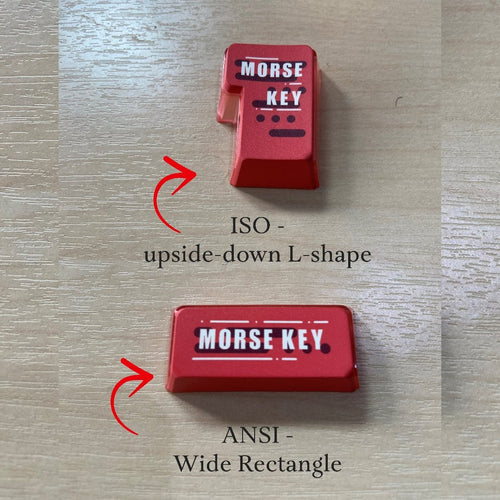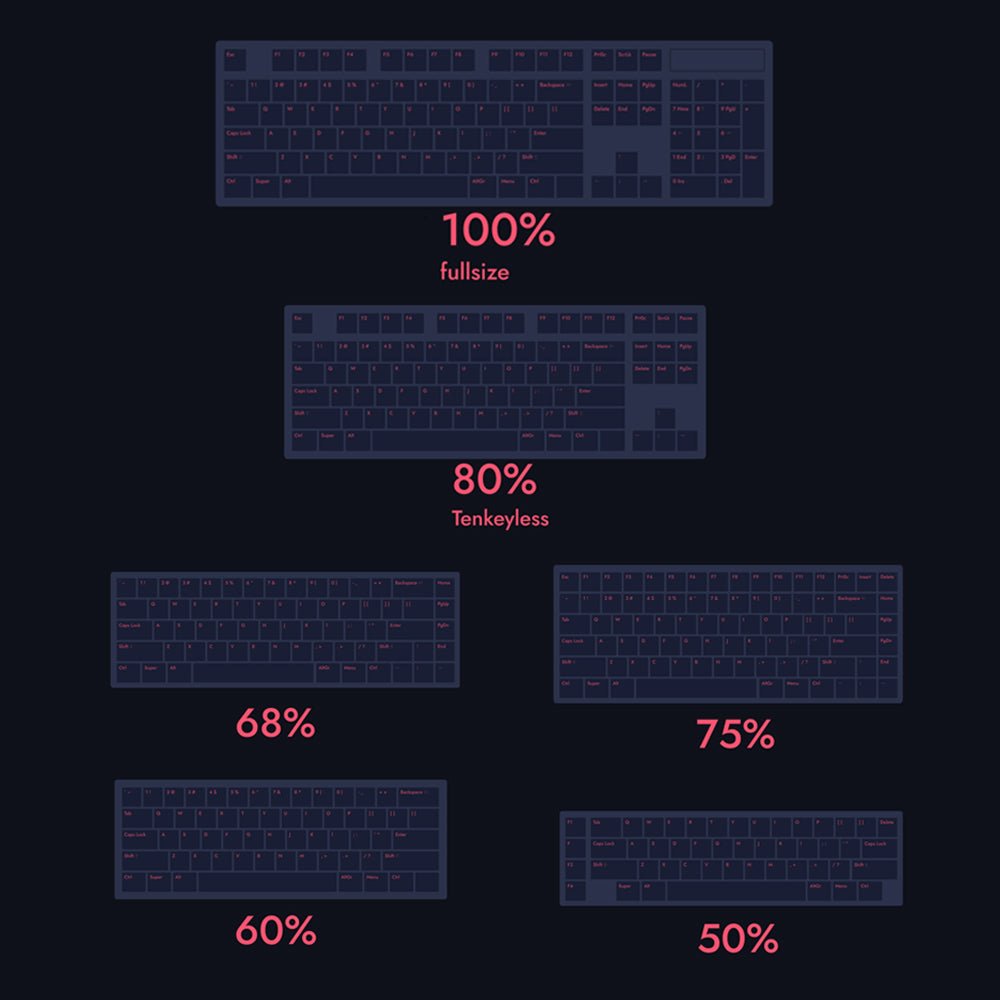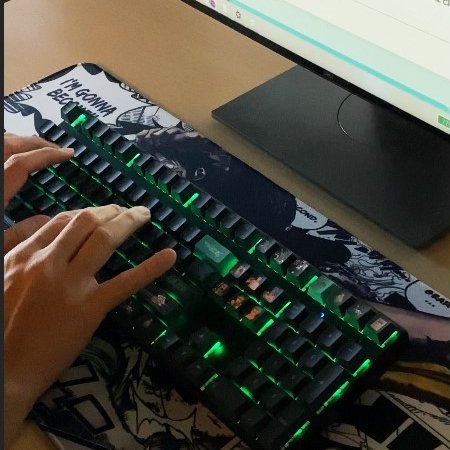The Ultimate Guide to Mechanical Switches: Everything You Need to Know
Whatever you need to know about mechanical switches in one informative, simple article. From common brands of switches to maintaining and modding key switches, we offer the ultimate guide for beginners!
Why EU/British Use ISO Keyboard: A Guide to the Differences and Benefits
If you are looking for a new mechanical keyboard, you might be wondering what are the differences between the ANSI and ISO layouts.3 These are the two most common physical layouts for mechanical keyboards, especially in Western countries. The physical layout determines the size and placement of keys, while the visual layout determines the order of alphabetical or numerical keys, such as QWERTY or Dvorak. The ANSI keyboard is the most common layout overall, especially in the US. In contrast, the ISO keyboard is primarily found in Europe and elsewhere. In this article, we will discuss the main differences between the two layouts and why you might prefer one over the other. The Main Differences Between ANSI and ISO Keyboards There are five differences between the ANSI and ISO keyboard layouts. These differences involve the placement and shape of the:- enter key, left shift key, backslash key, right alt key, and alt graph (AltGr) key. An ANSI keyboard features 104 keys in full size and 87 keys in compact form, while an ISO keyboard has 105 keys in full size and 88 keys in compact form (one extra). Enter Key On the ANSI layout, the enter key is wide and rectangular, whereas on the ISO layout the enter key is much larger and taller, shaped like an upside-down L-shape. The ISO layout follows the ISO convention of having an enter key in the third row, while the ANSI layout follows the ANSI convention of having an enter key in the second row. The advantage of the ISO enter key is that it is easier to reach with your pinky finger and it covers more space on the keyboard. The disadvantage is that it reduces the size of other keys around it, such as the backslash key and the left shift key. Left Shift Key On an ANSI keyboard, the left and right shift keys are the same size, long and rectangular. On an ISO keyboard, the left shift key is about half the size of the right shift key (at about the same size as the left ctrl key). This is because of the extra key that is added next to the enter key on the ISO layout. The advantage of the ANSI left shift key is that it is easier to press with your pinky finger and it covers more space on the keyboard. The disadvantage is that it might be harder to press with your ring finger if you use a different typing technique. Backslash Key On an ANSI keyboard, the backslash key is directly above the enter key at the same size as the right ctrl key. On an ISO keyboard, it’s directly to the left of the enter key at a smaller size. This is because of the different shape of the enter key on each layout. The advantage of the ANSI backslash key is that it is easier to reach with your pinky finger and it has a consistent size with other keys on its row. The disadvantage is that it might be harder to press with your ring finger if you use a different typing technique. Right Alt Key The right alt key and left alt key are identical on an ANSI keyboard. On an ISO keyboard, the right alt key is replaced by the alt graph (also known as AltGr) key. This key enables users to easily type characters that have diacritics, such as á or ñ. The advantage of the AltGr key is that it allows users to access more symbols and characters on their keyboard without changing their visual layout or using additional software. The disadvantage is that it might interfere with some shortcuts or commands that usethe right alt key on other layouts. Number of Keys An ANSI keyboard features 104 keys in full size and 87 keys in compact form, while an ISO keyboard has 105 keys in full size and 88 keys in compact form (one extra). The extra key is added next tothe enter key on the ISO layout to accommodate # (number sign) and ~ (tilde). The advantage of the extra key is that it allows users to type these symbols without using shift or AltGr modifiers. The disadvantage is that it adds more complexity and inconsistency to the keyboard layout. Why Do British or EU People Use ISO Layout? The ISO layout is popular in Europe and elsewhere because of the inclusion ofthe AltGr key and the larger enter key. These features make it easier for users to type characters that have diacritics, such as á or ñ, or currency symbols, such as £ or €. These are common needs in the United Kingdom and Ireland. The ISO layout also follows the ISO convention of having an enter key inthe third row, which is more ergonomic and comfortable for some users. The ISO layout also conforms to the British Standard BS 4822, which defines the physical layout and labeling of keyboards in the UK. The Difficulty of Finding ISO Keyboards and Keycaps One of the drawbacks of using an ISO keyboard is that it might be harder to find than an ANSI keyboard, especially in the US market. Most keyboards sold online or in stores are designed for the US layout, which means that users who prefer the ISO layout might have fewer options or higher prices. Another difficulty is finding compatible keycaps for customizing or replacing keys on an ISO keyboard. Keycaps are the plastic covers that attach to the switches on a mechanical keyboard. They come in different shapes, sizes, colors, and materials, and they can affect the feel and look of a keyboard. However, not all keycaps are compatible with all keyboards. Because ofthe differences between ANSI and ISO layouts, users need to make sure thatthe keycaps they buy match their keyboard layout. For example, an ANSI enter key will not fit on an ISO keyboard, and vice versa. Finding ISO keycaps might be more challenging than finding ANSI keycaps, because most keycap sets are designed for the US layout. Users who want to customize their ISO keyboard might have to search for specific keycap sets that support the ISO layout, or buy additional keys separately. Thekapco: Your Solution for ANSI Mechanical Keyboards and Keycaps At Thekapco, we specialize in a wide range of ANSI mechanical keyboards and keycaps. Whether you're looking for a full-size or compact keyboard, wired or wireless options, we have a variety to suit your needs. We offer a diverse selection of keycap sets in different colors, materials, profiles, and legends, all compatible with the ANSI layout. Additionally, we provide custom-made keycaps that you can design to your personal preferences. Our commitment is to offer high-quality products and services at affordable prices for all ANSI keyboard users. If you want to learn more about our products or place an order, please visit our website or contact us via Instagram.
6 easy steps to Clean Your Mechanical Keyboard
Introduction Is your mechanical keyboard in desperate need of a good cleaning? Look no further! In this guide, we will walk you through a simple and effective process to safely clean your keyboard. Let's get started! Step 1: Removing the keycaps Begin by using a keycap pulling tool (available online) to gently remove all the keycaps from your mechanical keyboard. Remember to take a photo of the keyboard before removing the keycaps to make reassembling easier later on. Step 2: Cleaning the keycaps Prepare a bowl or cup with warm water and add a small amount of dishwashing detergent. Immerse the keycaps in the warm, soapy water and gently swirl them around for about 30 seconds. Let the keycaps sit in the mixture for 15 to 20 minutes to allow the detergent to dissolve any grease and grime. Step 3: Drying the keycaps After the soaking time, rinse the keycaps under clean, cold water to remove any soap residue. Dry each keycap thoroughly using a towel or rag. To ensure all moisture is removed, tap the keycaps against the towel or a clean surface. Leave them to air dry for a couple of hours before moving on to the keyboard. Step 4: Brushing the mechanical keyboard Take a soft bristle brush and gently brush the keyboard to remove any debris, crumbs, or fur. Avoid using a vacuum cleaner, as it can generate static electricity. Mechanical keyboards are built to be sturdy, so don't be afraid to apply a bit of pressure while brushing. Step 5: Wiping the mechanical keyboard with cotton bud Ensure the keyboard is unplugged and has no power supply. Dampen a cotton bud slightly and carefully run it along the length of the keyboard. This will help remove any dirt or grime. If desired, you can use a small amount of rubbing alcohol or an alcohol-based cleaner, but water alone works just fine. Step 6: Reassembling the mechanical keyboard Once the keycaps are completely dry and the keyboard is clean, it's time to reassemble. Take your time to align and place each keycap back onto the keyboard. Refer to the photo you took earlier if needed to ensure correct placement. Conclusion Congratulations on successfully cleaning your mechanical keyboard! By following these straightforward steps and incorporating regular cleaning habits, you can keep your keyboard in excellent condition. We hope you found this guide helpful. If you have any comments or suggestions, please feel free to share them. Happy typing!
The Ultimate Guide to Keyboard Sizes and Layouts: Everything You Need to Know
Understand the difference of mechanical keyboard sizes in this comprehensive guide. A quick review on which keyboard layout is the most suitable for you.
ANSI & ISO layouts: What's the difference?
Especially if you're a new-come to the mechanical keyboard world, taking the time to understand the differences between ANSI and ISO will save you from headaches and compatibility issues down the road.
Dye-Sublimation vs. Doubleshot Keycaps: How They're Printed
Learn the difference between Dye-Sublimation and Double-Shot keycaps printing methods on manufacturing, durability, design, legends, RGB compatibility, and cost!
ABS vs PBT: Which Makes Better Keycaps?
PBT vs ABS keycaps: Let's compare and see if the myth about PBT being superior is true!
Learn your keycaps: A guide to keycap profile and material
Master the art of keycap selection with our ultimate guide! From the different materials to profiles, colors, and designs, we cover everything you need to know. Whether you're a beginner or an experienced enthusiast, our comprehensive guide is your one-stop-shop for all things keycaps
PC Keycaps: What makes these transparent keycap so special?
PC Keycaps: What makes these transparent keycap so special? PC keycaps (Polycarbonate plastic keycaps) are among the keycap styles that are rising in trend. Keycap enthusiasts have praised its semi-transparent transparent characteristics that act like see-through pudding wall, compared to only 50% for pudding keycaps. However, these kinds of keycaps are less commonly seen in the market due to some pros and cons. We have conducted extensive research and are ready to share our findings with you now! PCPBT Keycap (left) vs PBT Keycap (right) PC keycaps, made from polycarbonate plastic, are becoming increasingly popular. They are known for their semi-transparent appearance and high resistance to heat and chemicals. Premium quality PC keycaps can even be made to be 99% transparent, as seen in keyboards such as the LOFREE 1% Transparent Mechanical Keyboard. Let's take a closer look at this niche keycap style. What is PC Keycap? PCPBT keycap on different RGB lights In a nutshell, polycarbonate plastic is a type of thermoplastic polymer known for its high impact resistance, transparency, and UV light resistance. PC keycaps can be dyed in any color or molded into keycaps straight from their raw state, resulting in crystal-clear keycaps. This allow tons of new design possibilities, especially for RGB keyboard users. If you're looking to replace your keycaps for your RGB keyboard, PC keycaps are something you don't want to miss out on! PC Keycap highlight PC Keycaps can come in two forms: colored semi-transparent or fully transparent. Because PC Keycaps are resistant to UV light and prone to yellowing, they can stay fresh and new for years to decades. The legend on PC Keycaps is usually printed using screen printing or pad printing. The former is an older process and is prone to wear and tear, while the latter is a modern process and can be UV screened to prevent yellowing. PCPBT Keycaps closeup Additionally, PC Keycaps can be doubleshot with other materials such as PBT to create PCPBT Keycaps. This allows for greater design possibilities, and the high heat resistance of PBT allows for designs to be printed on the keycaps via dye-sublimation. With these features, more and more people are starting to explore PC Keycap designs. Material Polycarbonate plastic Appearance Semi-transparent or fully transparent UV Resistance High resistance to UV light Legend Printing Screen or pad printing; can be UV screened to prevent yellowing Double-Shot Can be combined with PBT to create PCPBT Keycaps; designs can be printed via dye-sublimation Durability Tough and less likely to crack or break Scratch Resistance Highly resistant to scratches and abrasions; lettering on keycaps won't wear off easily Texture Smooth and silky to the touch Thickness and Weight Generally thicker and heavier than traditional keycaps; provides a more satisfying typing experience Cost Generally more expensive than traditional keycaps made from ABS or PBT plastic; varies based on several factors Durability Polycarbonate is known for its toughness and can withstand the rigors of daily use better than other materials. This means that PC Keycaps are less likely to crack or break. Scratch and Abrasion Resistance Polycarbonate is also highly resistant to scratches and abrasions. This means that the lettering on the keycaps won't wear off easily, even with prolonged use. Premium Feel PBT keycap vs PCPBT keycap PC Keycaps have a unique texture that feels smooth and silky to the touch. This can make typing a more enjoyable experience, particularly for those who spend long hours at the keyboard. Thickness PC Keycaps are generally thicker and heavier than traditional keycaps because of the denser and stronger nature of Polycarbonate plastic. This can provide a more satisfying typing experience and help produces the "thockier-sided" sounds. Cost PC wall of PCPBT keycaps As a general rule, PC Keycaps are more expensive than traditional keycaps made from ABS or PBT plastic. However, the price can vary depending on several factors, including the quality of the raw materials, the thickness of the keycaps, the brand, and the design. While cheap PC keycaps do exist, they may not be of the same quality as high-end sets, which can cost several hundred dollars. Nonetheless, it is definitely worthwhile to check them out! Key-take away PC Keycap is strong & durable, usually comes with thicker wall. PC Keycap works greatly on RGB keyboard. Cheaper PC Keycaps cost from 30$, while premium PC keycap can cost up to 100$
7 Things to consider when buying a new keycap set
When buying a new keycap set, there are several factors to consider to ensure that the keycaps are compatible with your keyboard and will provide a satisfying typing experience. Here are a few things to consider when buying a new keycap set: Compatibility: Make sure that the keycap set is compatible with your keyboard's layout and switch type. This includes the size of the keycaps, the profile of the keycaps and the type of stems the keycaps have. Material: Keycaps are available in a variety of materials, including plastic, rubber, and metal. Each material has its own unique characteristics and benefits. Plastic keycaps are the most common and are available in a wide range of colors and designs. Rubber keycaps are more comfortable to type on and are resistant to wear and tear. Metal keycaps are durable but can be heavy and expensive. Profile: The profile of the keycaps can affect the typing experience. Keycap profiles, such as Cherry, OEM, SA, DSA, XDA, etc are the most common profiles, each of them has a different shape and height, that can affect the typing experience, it's recommended to try different profiles before making a decision. Design: Consider the design and color of the keycaps. Some keycap sets are available in a variety of colors and designs, such as solid colors, patterns, or custom designs. Some keycap sets are designed to match a specific theme, such as a video game or movie. Brand: Look for keycap sets from reputable brands to ensure that they are of high quality and will last a long time. Price: Consider the price of the keycap set and compare it to other sets. Some keycap sets can be expensive, but they may be made of higher-quality materials or have a unique design. Reviews: read reviews from other users, they can provide valuable information about the product's quality, compatibility, and user experience. In summary, when buying a new keycap set, it's important to consider the compatibility, material, profile, design, brand, price and reviews of the keycap set to ensure that you are getting a high-quality product that is compatible with your keyboard and will provide a satisfying typing experience.
Why different keycaps can make my keyboard sound different?
Different keycaps can affect the sound of your keyboard in several ways. Here are a few examples: Material: The material of the keycaps can affect the sound of your keyboard. For example, keycaps made of ABS plastic can produce a "pingy" sound, while keycaps made of PBT plastic can produce a "thocky" sound. Additionally, metal keycaps can produce a different sound than plastic keycaps. Profile: The profile of the keycaps can also affect the sound of your keyboard. For example, keycaps with a higher profile can produce a louder sound because they are taller and will bottom out more easily. Dampening O-Rings: Dampening O-Rings are small rubber rings that can be placed on the keycap's stem to reduce the sound of the switch when it bottoms out. They can help to make the keyboard quieter, but they can also change the sound of the keyboard. Stabilizer: The stabilizer is the mechanism that keeps the larger keys (spacebar, enter, etc) stable and aligned, lubing the stabilizer can make them smoother and reduce the sound of the keyboard. Surface: The surface of the keycap can affect the sound of the keyboard, a glossy keycap will produce a different sound than a matte keycap. Switch lubing: lubing the switch can also affect the sound of the keyboard, it can make it smoother and quieter, but it can also change the sound of the keyboard. In summary, different keycaps can affect the sound of your keyboard in several ways, such as material, profile, dampening O-rings, stabilizer, surface, and switch lubing. It's worth noting that the sound of the keyboard is a personal preference, some people like a louder and "pingy" sound, while others prefer a quieter and "thocky" sound. It's recommended to try different keycaps and listen to the sound before making a decision.
What is the difference between normal keyboard and mechanical keyboard?
The difference is...
What color of mechanical keyboard switches should I choose (as a beginner)?
Brown switches are often recommended for beginners because.....
Choosing the Right Keycap Profile
When choosing the perfect keycap set, an important customization option to consider is the keycap profile you intend on using. A keycap profile refers to the overall shape of the keycap on a row of given row, some keycaps are flat or some are rounded. Besides, each row of keys has different height to allow for a concave or sloped shape over the entire keycap set. There are few different types of keycap profile such as OEM, Cherry, DSA, XDA and SA. OEM Firstly, OEM is a sculpted keycap that can be found on most keyboard and the main ideas behind “sculpted” keycap sets are ergonomics and aesthetics. The sculpted keycap sets to be easier to type on since it is easier to feel where your fingers are on the board if the heights vary. Sculpted is usually preferred by most people as it is a best and most comfortable keycap profile. Cherry Secondly, Cherry and OEM profile keycaps are very similar in design and sculpt. However, Cherry profile keycaps are designed with a popular layout and slightly shorter and are harder to come by when searching for custom keycaps. It is approximately half the height of OEM profile. DSA Thirdly, DSA is a non-sculpted uniform keycap with a spherical top. With DSA profile, you can expect pleasantly textured surfaces, slightly shorter profile for a flatter look across all row. XDA Fourthly, XDA is a uniform keycap across different row and designed with a medium height profile. XDA profile keysets usually feature unique legend fonts and have a special surface shape that is more like a spherical shape. SA Fifthly, SA has a tall height profile with slightly spherical and angled top. In term of practicality, the high profile may be a bit more difficult to type on, but the SA profile provides a vintage look and unique sound with each keystroke that are responsible for its die-hard fans. As with all aspects with customizing your mechanical keyboard, the “best” keycap profile for you is subjective and depends on your personal preference.